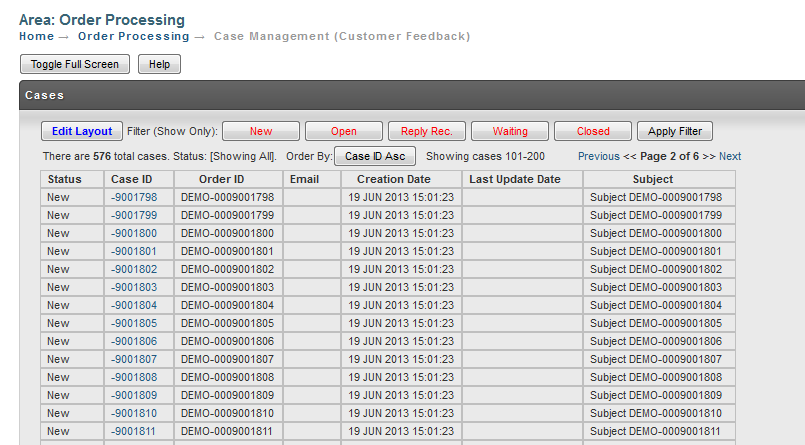...
Case Management is turned off by default. To activate it, navigate to Home → Customer Profiles → Settings.
You must check the checkbox in the My Account section to activate case management.
...
Managing Cases
Navigate to the Home Home → Order Management → Case Management page to view cases.
...
A case may be in one of the following cases:
| Status | Description |
|---|---|
| New | A new case initiated by the customer. The customer is waiting to hear from you! |
| Open | A case that is still open. This is a general state. |
| Reply Received | The customer has responded back with further communication. The customer is waiting to hear from you (usually)! |
| Waiting | You have responded back to the customer and you're waiting to hear from them again. |
| Closed | The case is resolved. |
To view a case in detail, click on the Case ID. The case correspondence and order detail will appear.
...