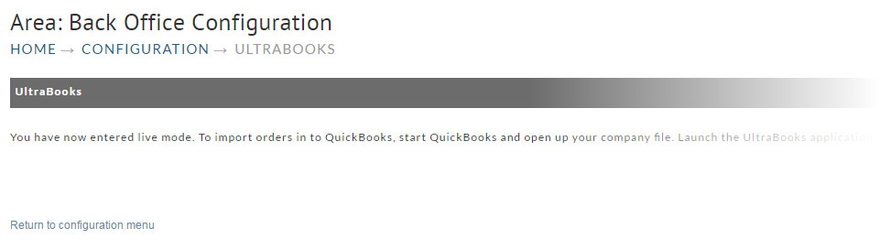...
- This file resides on UltraCart's server and will download from there. Double click on the link "QuickBooks™ SDK QBFC 13.0". The file should download and install automatically.
- http://www.ultracart.com/qbsdk130.exe
UltraBooks v5.0
...
This file also resides on UltraCart's server and needs to be downloaded to your system. Click on the link "UltraBooks v5.0". The installation is clean, installing all files to an UltraBooks folder beneath your Program Files folder. It also uninstalls cleanly.
Info title Uninstall previous versions This version of UltraBooks may be installed along side the legacy version (v2.6). Once you are comfortable with the new version, you may uninstall 2.6 at your discretion.
...
After you have entered live mode, all new orders placed on the system will be eligible for export to QuickBooks™. Any existing orders placed on the system before entering live mode will not be eligible for export to QuickBooks™. If you are interested in importing all your historical order data, please contact support@ultracart.com. Reminder: All the required software must be installed, on the same PC as your QuickBooks™ installation, in order for UltraBooks to work properly.
Running UltraBooks
...
UltraBooks
...
Prior to launching your UltraBooks program from your Start button, make sure you have your QuickBooks™ company file open in the background.
| Panel |
|---|
Start → Program files → UltraBooks → UltraBooks |
| Info |
UltraBooks v5.0+ leverages Google Chrome for it's user interface. The BETA version of the software has the Chrome developer tools enabled by default. This will cause an annoying developer window to display on top of the program. Just minimize the developer window. It will be removed when the application reaches maturity. Until then, it's invaluable in tracking down bugs. |
Connecting to UltraCart
The application will prompt you to Authorize UltraBooks to manage orders on your behalf. Click the Authorize Merchant Account button.
...