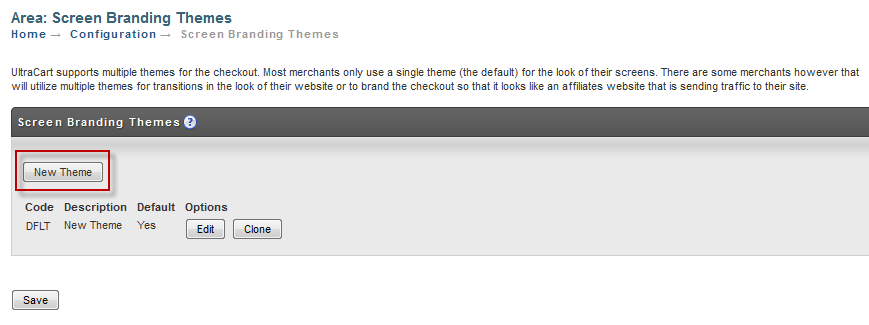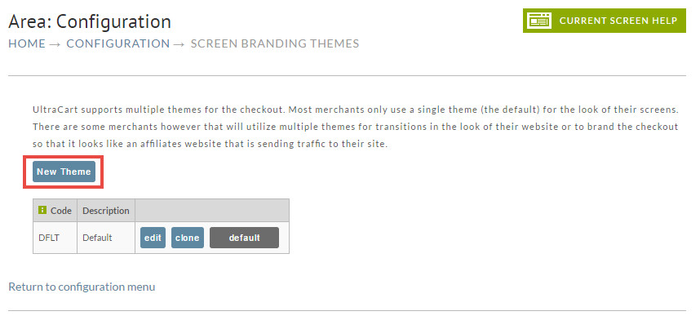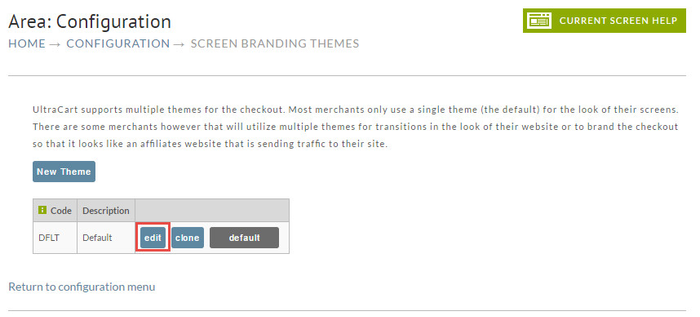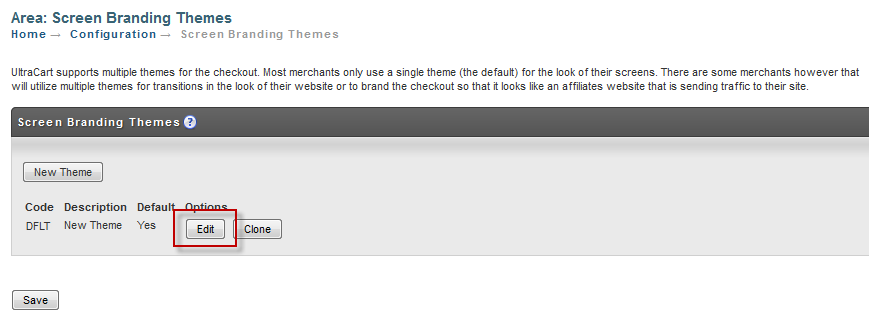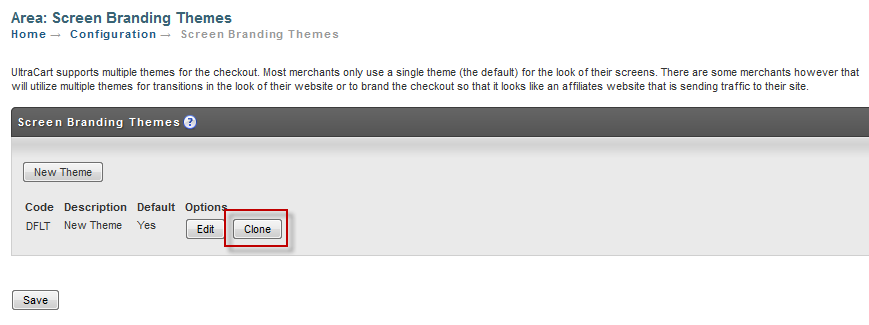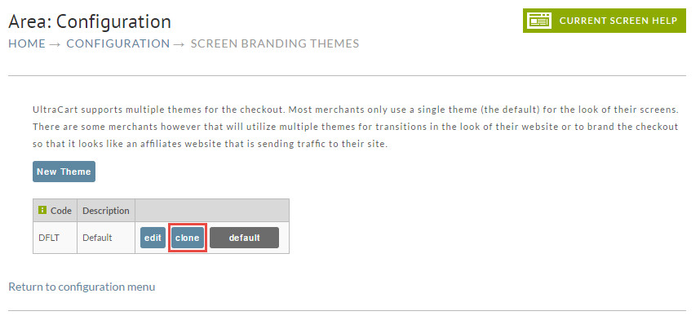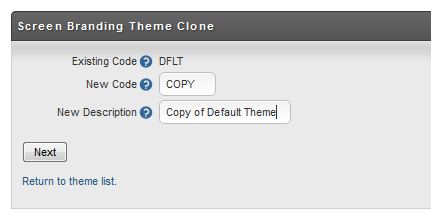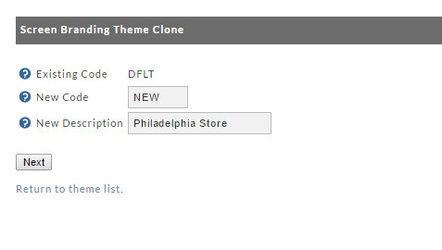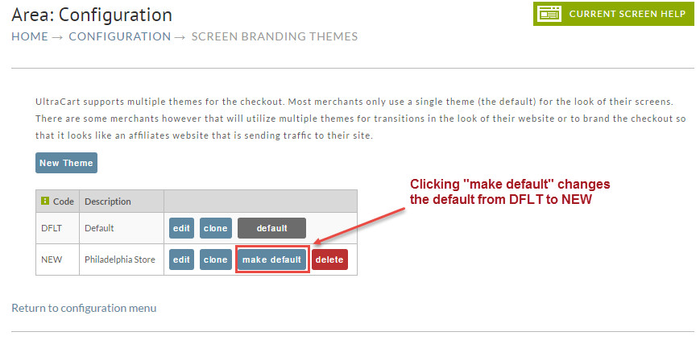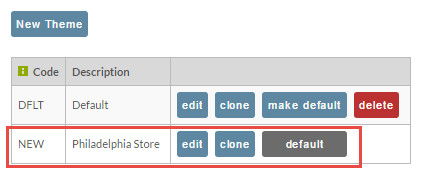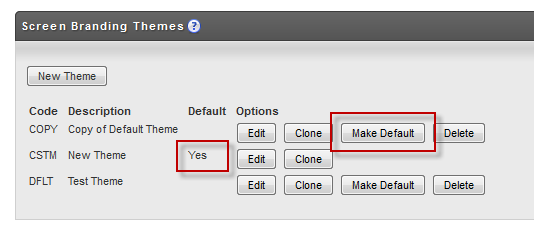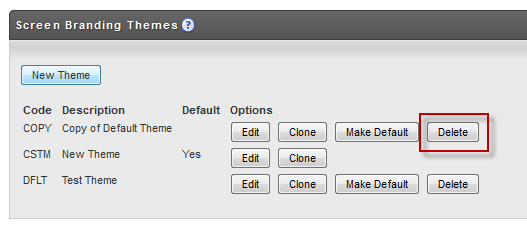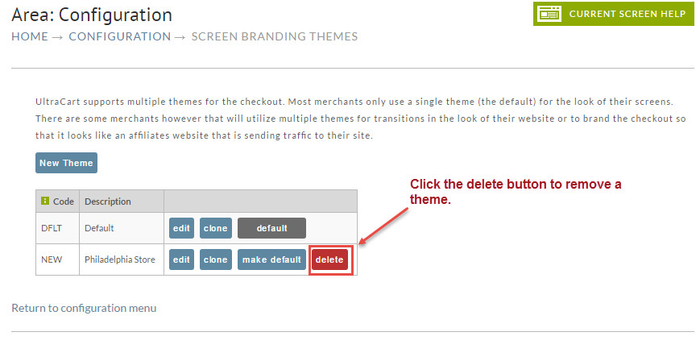...
To create a new theme click on the New Theme button shown below.
This will take you to the Theme Editor where you can configure the theme.
...
To edit an existing theme simply click the Edit button beside the theme as shown below.
Cloning a Theme
You can also clone a theme to make a complete copy of an existing theme. Often it is a good to to make a copy of an existing theme, edit it, and then make it live. To clone a theme click the Clone button as shown below.
Next you will see a screen where you give the cloned theme a new code and a description.
Making a Theme the Default
The default theme is what UltraCart will use if a theme code is not specified on a buy link. The default theme is indicated on the theme list as shown below. If with a black box and the word default inside. If you want to change the default theme simply click the Make Default button as shown below.
As you can see below, the NEW theme is now the default.
If you have multiple themes, make sure to read Using Secondary Screen Branding Theme.
Deleting a Theme
If Thee is no delete button for the Default Theme. Therefore, you cannot delete it. If you have multiple themes and a theme is not the default than you can click the delete button to remove it as shown below.you can change the default to accomplish the deletion desired. Simply click the Delete button.
Basic Branding
There are basically only two main steps to accomplish [basic] Screen Branding. One is to upload your graphic(s) to UltraCart and the other is to insert the Graphic Link (generated by our system) to the screen layout desired. The following briefly outlines the steps within UltraCart to place a graphic on a screen.
...
- Determine which graphic(s) you want to upload.
- Identify where (path) they reside on your system.
- Navigate to the Screen Branding Themes section of UltraCart.
| Panel |
|---|
...