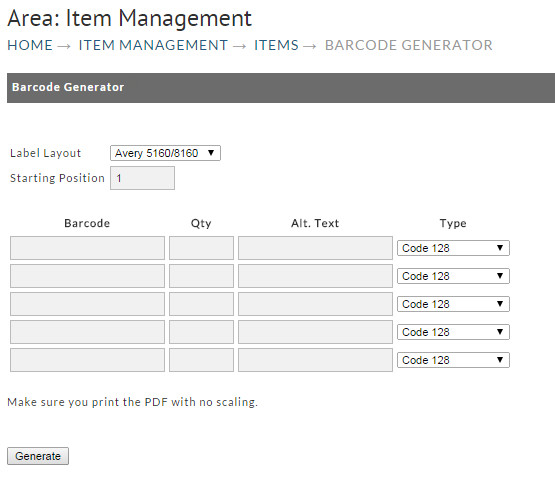...
This is a valuable facility for merchants that need Barcodes printed on labels. Presently, the only label format that is supported is Avery 5150/8160 or it's compatible. To create and print barcode labels, navigate to:
| Panel |
|---|
Main Menu Item Management Store Tools Barcode Generator [link] |
Complete the following fields to set up your barcode printing:
Label Layout - Avery 5160/8160 is the only label format.
Starting Position – If you want to begin printing at a certain point (usually in the case of a partially used sheet) indicate which label to begin at in this field. Count labels left to right starting in the upper left corner. For example, to print labels in the shaded area of the sample on the right, you would enter "17" as a starting point.
There are four pieces to the Barcode:
...