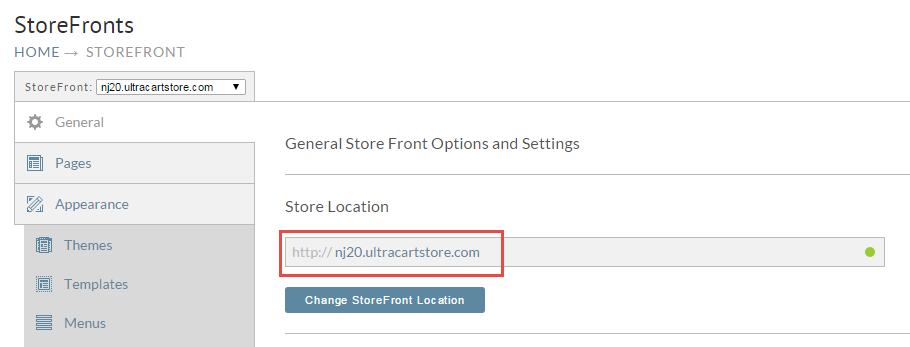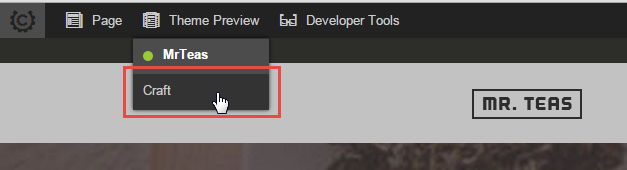A StoreFront can have a single active theme, but you can duplicate an existing theme or install additional themes. Once you StoreFront has more than one theme install you can preview what the site looks like with the new theme before activating it on the customer. This is very useful if you have just installed a new theme or are working on upgrading an existing theme. To preview the theme, click on the URL for the StoreFront on the general tab as shown below.
This will open up a new tab on your browser to the StoreFront and display the admin panel at the top. On the admin panel there is a Theme Preview menu. Hover over that menu and then click on the theme you want to preview as shown below.