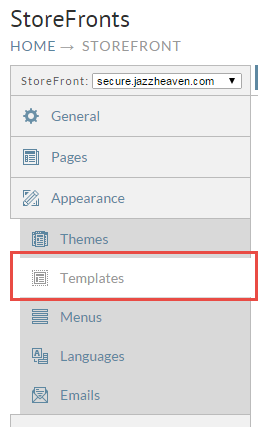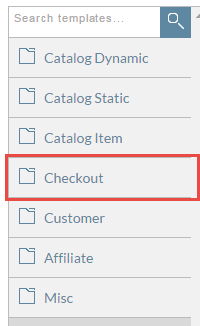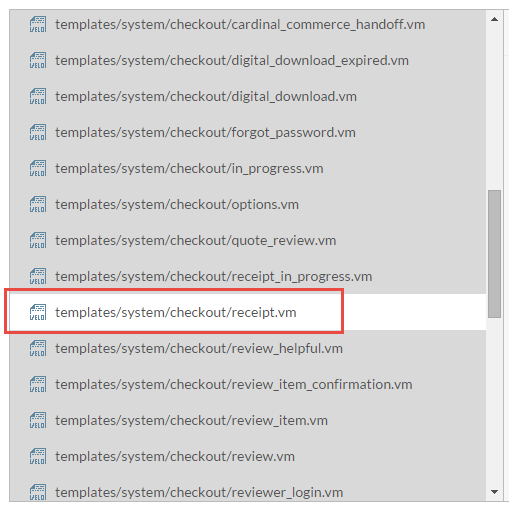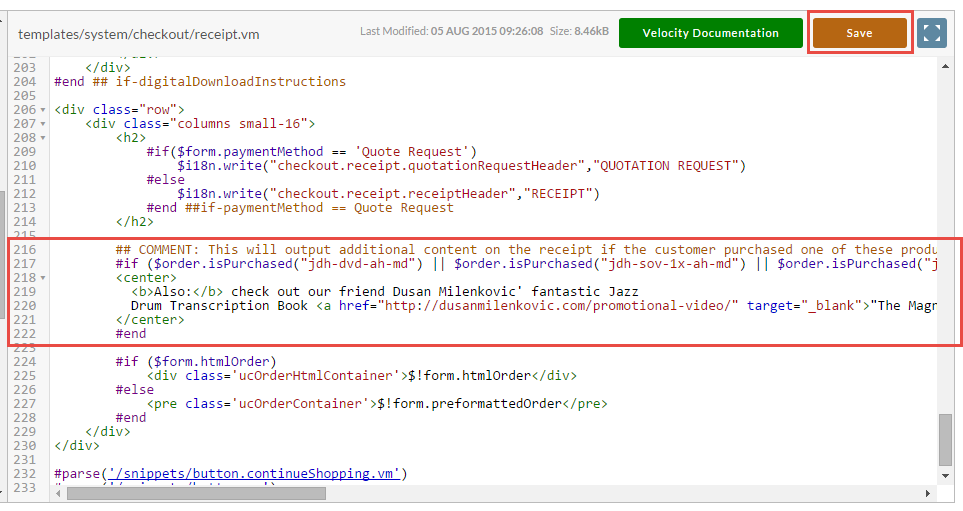...
| Code Block | ||||||
|---|---|---|---|---|---|---|
| ||||||
## COMMENT: This will output additional content on the receipt if the customer purchased one of these products. #if ($order.isPurchased("jdh-dvd-ah-md") || $order.isPurchased("jdh-sov-1x-ah-md") || $order.isPurchased("jdh-sov-90-ah-md") || $order.isPurchased("jdh-dvd-eh-yy") ||$order.isPurchased("jdh-sov-1x-eh-yy") || $order.isPurchased("jdh-sov-90-eh-yy") || $order.isPurchased("jdh-dvd-rp-jd") || $order.isPurchased("jdh-sov-1x-rp-jd") || $order.isPurchased("jdh-sov-90-rp-jd")) <center><b>Also <center> <b>Also:</b> check out our friend Dusan Milenkovic' fantastic Jazz Drum Transcription Book <a href=" http://dusanmilenkovic.com/promotional-video/" target="_blank">"The Magnificent Seven"</a>! <br>(Transcriptions of Solos by Jeff "Tain" Watts, Eric Harland, Bill Stewart & more) </center> #end |
...
Now that we understand the code, we need install it into the receipt. First click on the "Templates" tab on your StoreFront.
Now click on the "Checkout" section.
Scroll down and click on the receipt.vm file.
Now scroll to the bottom of the file. Pay attention to the line numbers in the screenshot. Install the code just above the order output as shown and Save.
| Note |
|---|
Make sure you place a test order and confirm that your code is working properly. |