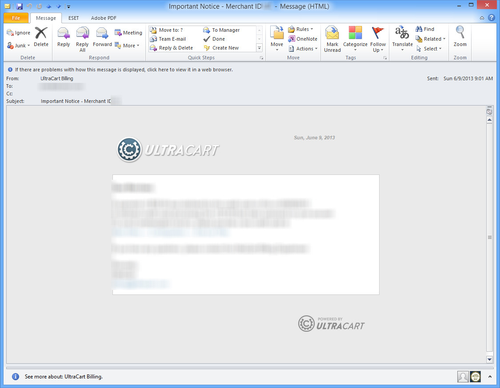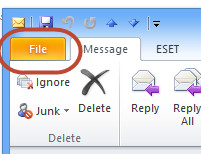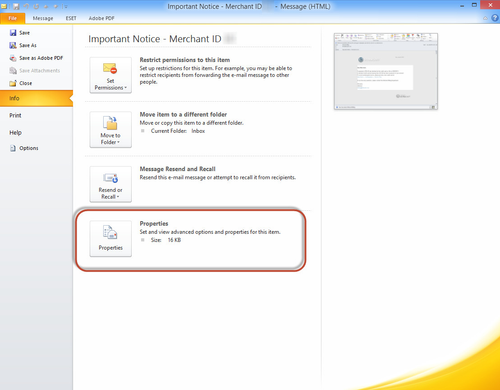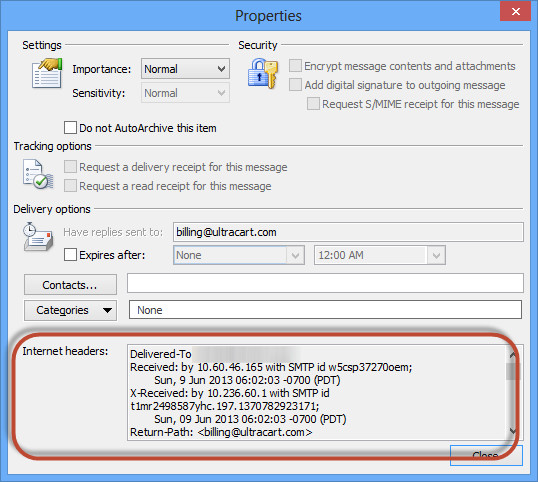...
- From your message list, double-click on the e-mail message so it opens in its own window
- Click on the File menu option
- Click on the Properties button near the bottom of the window
- This will bring up the properties window. At the bottom of the window is a section labeled Internet headers. Place your cursor inside the box, and click it. Next, press CTRL+A, followed by CTRL+C. You have now copied all of the headers onto your clipboard. Simply paste the results into a message to UltraCart Support.
...