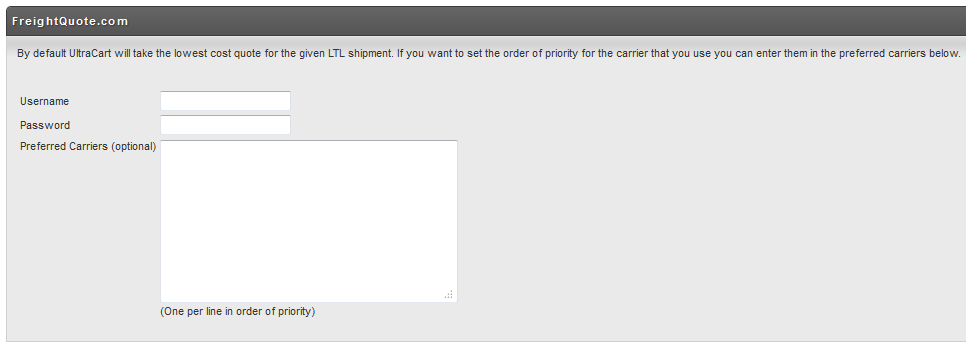...
Selling items that ship via freight online can be a complicated configuration. Fortunately UltraCart integrates with FreightQuote.com to provide the lowest cost rate calculation across a wide range of customers. This tutorial will walk you through the process of setting up FreightQuote.com for a complex environment such as selling ladders online.
...
After you have completed the signup and are logged into the FreightQuote.com website you will see a section on their dashboard named "My API services". Go ahead and click on the "I would like to signup button" as shown below.
...
This will send an email to the proper personnel at FreightQuote.com to issue your API credentials. Once you receive your API credentials you will need to configure them within UltraCart under:
...
On the Shipper Specific Options page there is a section for FreightQuote.com as shown below.
In this screen there are three fields to configure:
...
The next step in the configuration process is to setup the LTL shipping method associated with FreightQuote.com. First navigate to the shipping methods section:
...
Select real-time calculation by FreightQuote.com and click Save as shown below.
...