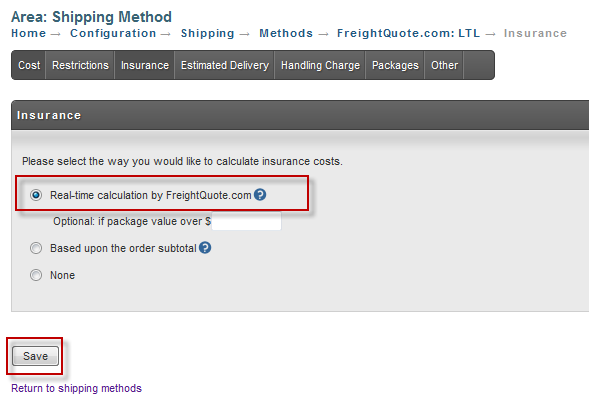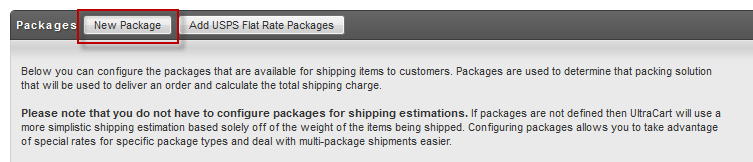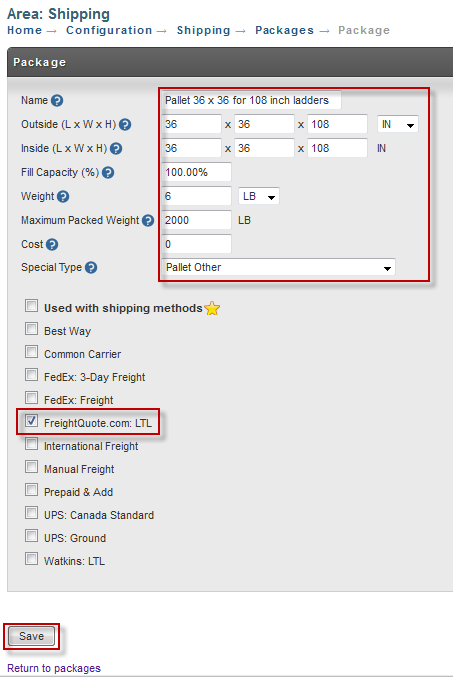...
Select real-time calculation by FreightQuote.com and click Save as shown below.
Setup of Packages
Packages are the containers that UltraCart's shipping system fits into for shipping calculations. For our example we need to setup a number of different packages to represent pallets holding different length ladders. Each pallet within our example is a 36" x 36" pallet. Each different package will be configured to hold a different length from 36" to 300" (That is one tall ladder!).
First navigate to the packages section:
| Panel | ||
|---|---|---|
|
...
|
Click on the New Package button as shown below.
This will bring up the package editor. Below is an example of the configuration for the pallet holding up to 108" ladders.
An explanation of each of the configuration fields is provided in the table below.
...
Click Save. You will want to repeat this process for as many different packages as you need. In this example we have configured packages ranging from 36" to 300". Notice that there is a "Copy" button beside each package. This makes it incredibly fast to replicate the configuration of one pallet and adjust only the one dimension and description.