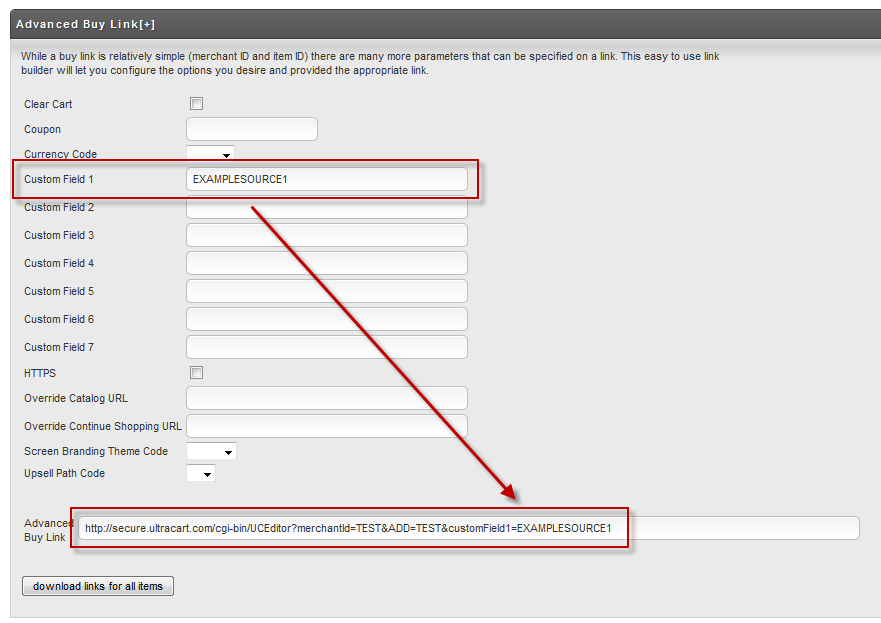...
Then scroll down to the Transmission Mechanism section. Select Thill Logistics from the list and populate the configuration information with the details provided by Thill Logistics.
Field | Description |
|---|---|
Thill Logistics Source Code | This is your default source code. This value will be provided by Thill Logistics |
Test Mode | Live/Test - Set this to test during your integration testing with Thill and then live when Thill instructs you |
Kit Handling | Send the kit SKU over or the component SKU. Thill will let you know how the item master is configured on their side |
Map Source Code From Custom Field | If you need to provide a difference source code per order you can use the custom field 1-7 to hold the value |
Send Credit Cards | If Thill is processing credit cards, set this value to Yes |
Thill Logistics Port | Each client has a different port number for Thill Logistics. This number is provided by Thill Logistics |
Now scroll to the bottom and save.
...
Click Save. Repeat this process for all the shipping methods that you want to use with Thill Logistics.
Configuring Item Specific Information
Some Thill Logistics merchants will need to configure a biller table attribute for each item. First navigate to the shipping tab of the item editor.
Then scroll down the page and you will see a Thill Logistics section where you can configure the biller table attribute.
Passing Custom Source Codes
If you have configured your integration with Thill Logistics to map the custom field 1-7 over to the source code then you need to make sure you adjust your buy links to populate the value. In this example let's assume we are going to pass custom field 1 as the source code. We would navigate to:
| Panel | ||
|---|---|---|
|
In the advanced buy link section of the page we can populate custom field 1 with the source code value and then look at the bottom of the section for the properly formatted buy link.
If you don't specify a source code in the custom field then the default source code for the Thill Logistics transmitter will be used.
Monitoring Transmissions
...