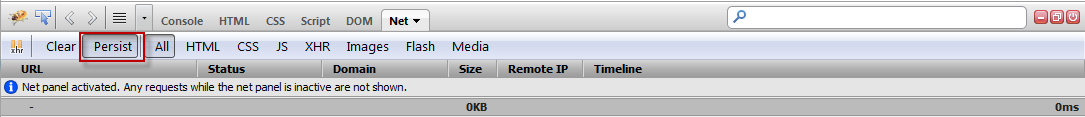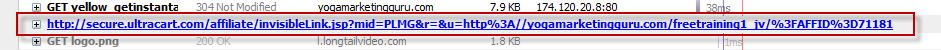...
When an affiliate sends traffic to your web site there are two methods by which UltraCart can track and attribute the traffic to the affiliate without having to bounce them through a an UltraCart URL first. For instance if I'm running a review site for hair loss supplements and I recommend XYZ product then the link that takes the customer to the other website would be idea if it had have no parameters that concern the customer. For this to work though the merchant must deploy the invisible link tracking script to their website. The tracking script is located under:
...
After the FireBug plugin is installed you can activate if it by hitting F12 on your keyboard. This will bring up a popup window at the bottom of the page. There is a lot of functionality in the FireBug plugin which is out of the scope of this tutorial, but we are going to focus in on the Net tab. Click on the Net tab and then the small right arrow. Make sure Enabled is selected as shown below.
...
Now click on the persist button as shown below.
When persist Persist is enabled, FireBug will continue to track results across multiple page loads. Now we are going to test out a URL to see if it tracks. Notice below we have the FireBug plugin active and have pasted in the URL into the URL Address bar. This particular URL Address bar is specifying the affiliate's ID in the URL as a parameter.
...
This script then sends back some information to the server. We are looking for the /affiliate/invisibleLink.jsp URL in the list as shown below.
If we click on the plug plus button we can see everything about this particular request. After clicking the plus image ('+') if we click on the header tab we can inspect the request/response headers to see if UltraCart decided to cookie their browser. The cookie will be named <MID>-AFF. You can see in the screen shot below UltraCart properly cookied the customer's browser.
...