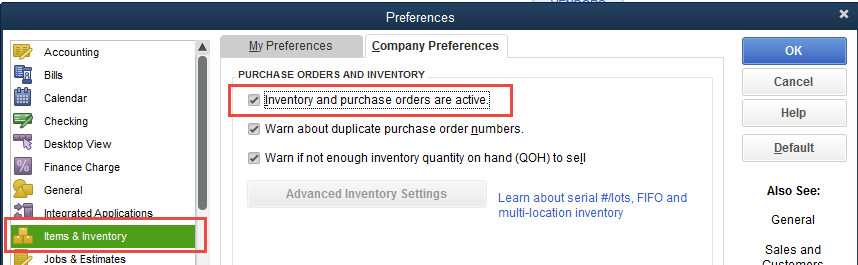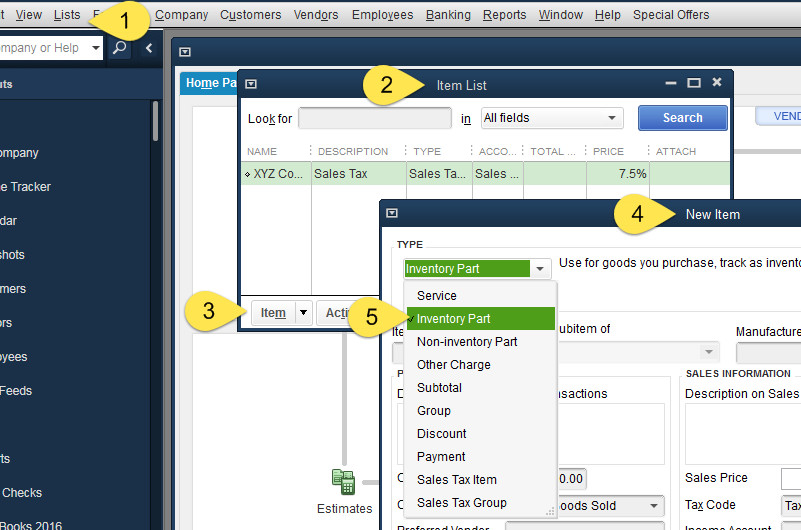...
If you plan to manage inventory via QuickBooks™ there's one important configuration. When you create a "New Item" in QuickBooks™, you not only want the name to exactly match that of the Item in UltraCart, you also need to set the Item Type as "Inventory Part". If you do not see Inventory Part in your list below, you need to turn inventory management on within your QuickBooks. Edit Preferences and make the changes shown below.
Create New QuickBooks Item
...
Select Inventory from the Type field drop-down menu. Configure the rest of your Item details and click the button when finished.OK
How UltraCart stores data
...