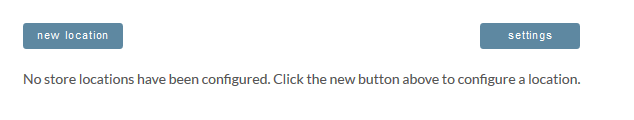...
The following screen will display buttons for New Location and Settings if no locations have been previously configured.
Clicking the settings button will display the wizard for adding Google Maps support. Click here to learn how.
Click the new location button to begin adding stores to your store locator. Simply fill in the text boxes and click the "save" button when finished.
...