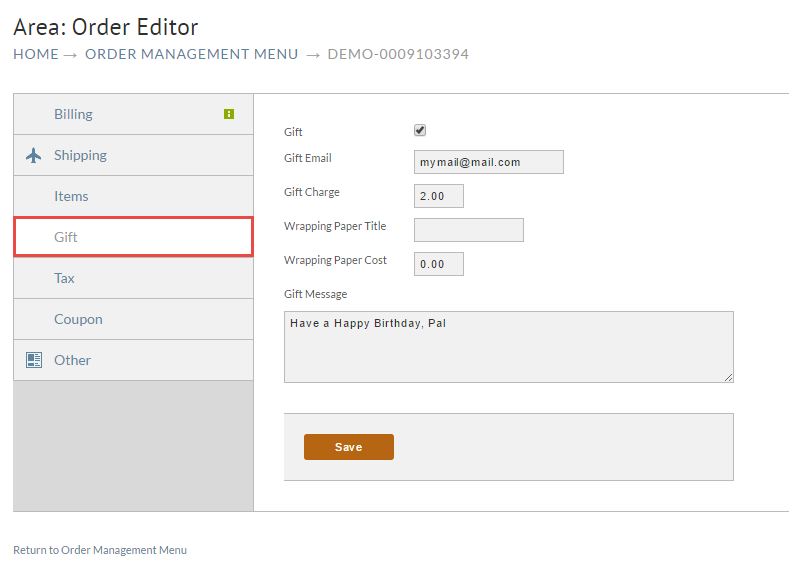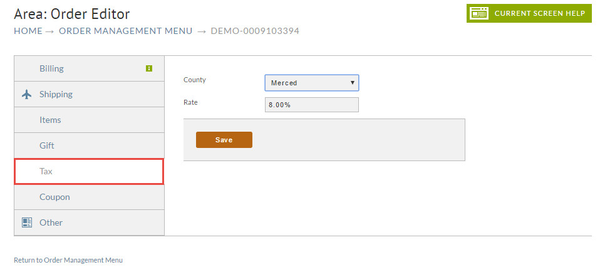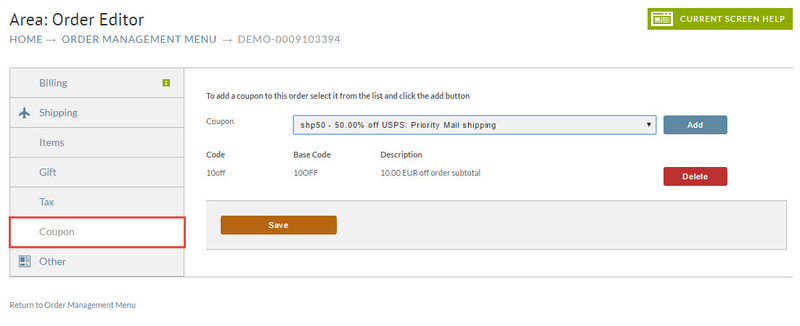| Table of Contents |
|---|
Introduction
Clicking on an order ID will take you to the Shipment Screen where you can view and edit order information. This screen is divided into three sections; Actions, Order Details, and Merchant Comments.
| Note |
|---|
| Previous / Next navigation buttons In the top right corner of the order (while viewing from the Shipping Department) you may see the Previous Order and Next Order buttons. These options will only display if you have more then one (1) order within the shipping department. |
...
At the Gift Tab you can edit the gift charge, wrapping paper title, wrapping paper cost and gift message. Click on the "Save" button when finished.
Tax Tab
At the Tax tab you can set/change the County and the Tax Rate. Click the "Save" button when finished.
Coupons Tab
This section allow you to add or change the coupons on an order. If the customer is using a one time code it will also display the code they used along with the base code for the coupon that was used.
Other Tab
At the Other tab, you can obtain and/or edit several conditions and states of the order.
...