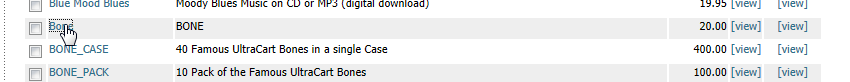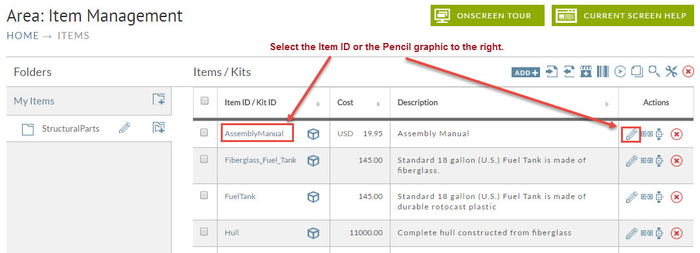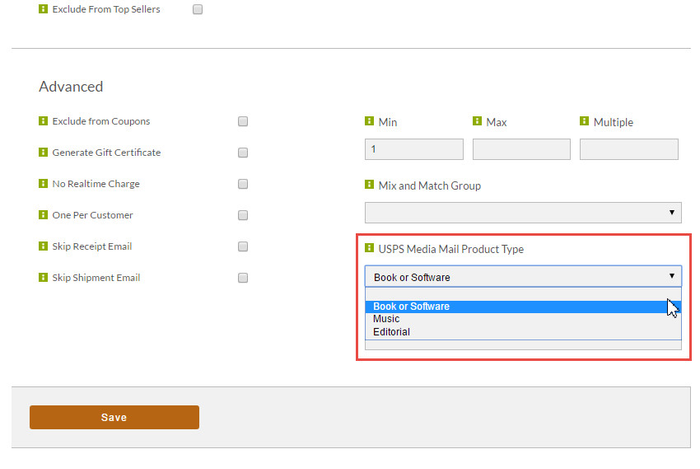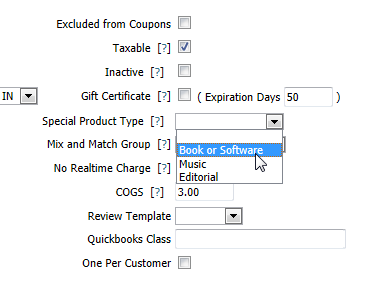...
Navigate to:
| Panel |
|---|
Home → Item Configuration → Items Sections → Item Management |
Select the item you 're troubleshooting.
On the main tab (Item), near the bottom, is a field named 'Special Product Type'. are troubleshooting by clicking the Item ID or the pencil graphic to the right.
Scroll to the bottom of the Item Editor screen to the Advanced section. There you will find the "USPS Media Product Type field.
Choose the product type required for this shipping method.
Click Save your changes.
Test your cart again.