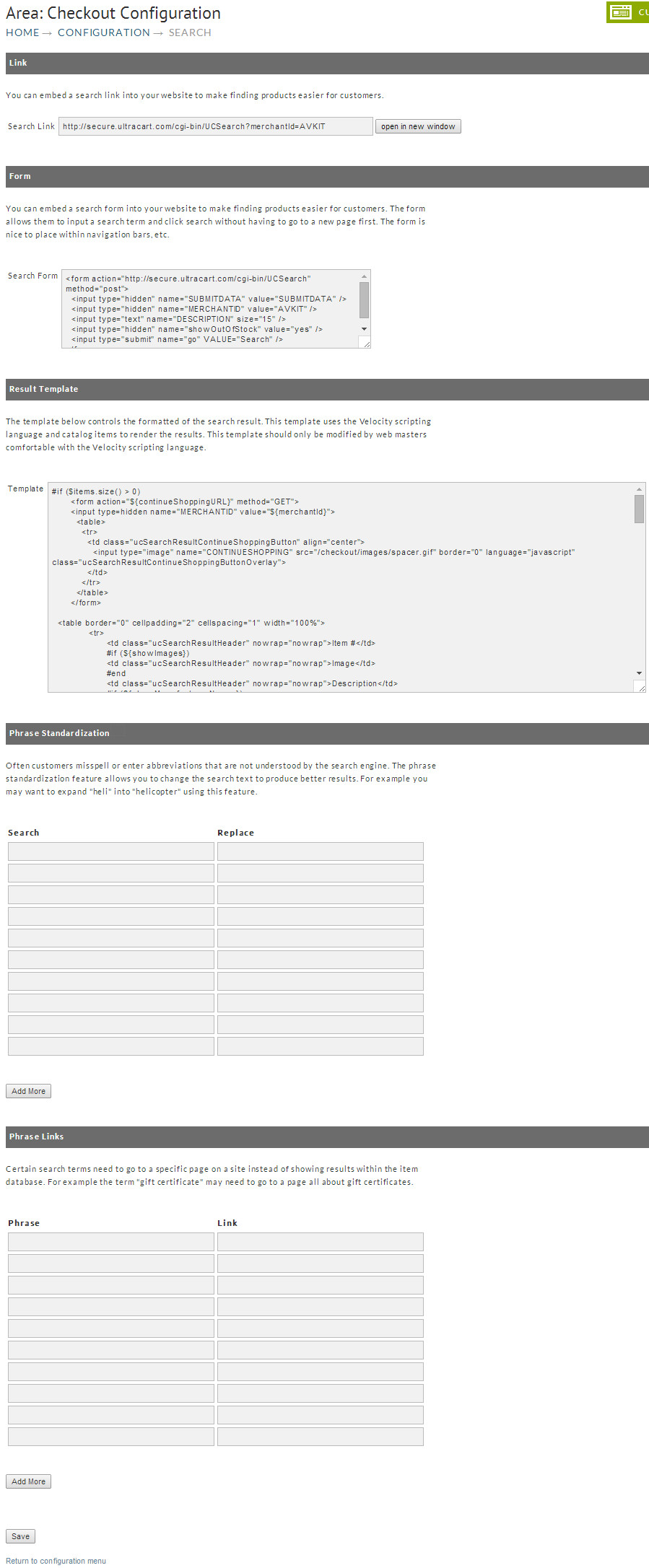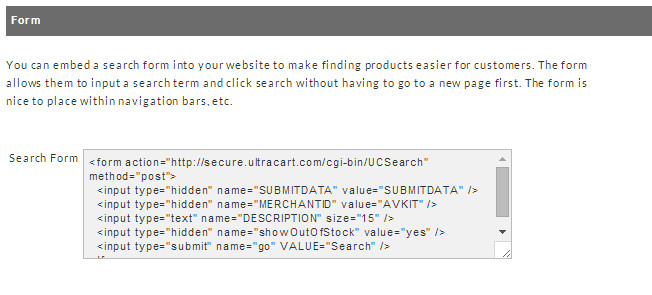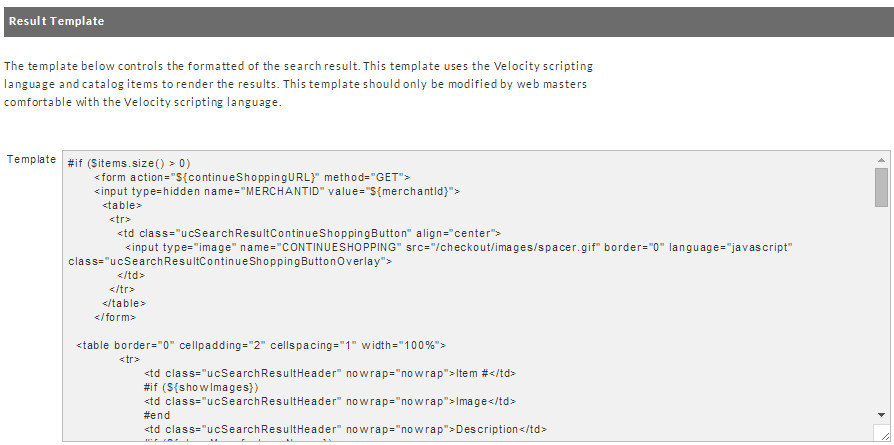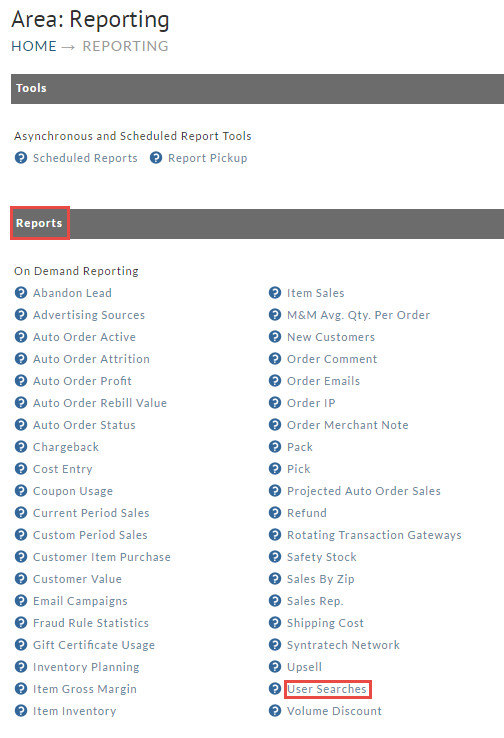| Info |
|---|
| This document is in regard to the legacy Search Tool. Please see the following for the storefront search: StoreFront Search |
| Table of Contents | ||
|---|---|---|
|
...
The Search Tool screen is divided into five sections; Link, Form, Result Template, Phrase Standardization and Phrase Links and is contained on one screen.
Links
Many merchants, especially those with large numbers of items, place a search page on their web site to give their customers a way of searching their Items database within UltraCart.
The Link section provides the search link that you can copy and paste on your website. Navigate to:
...
Result Template
Merchants can edit the Result Template and also correct common search errors at the Result Template screen. Navigate to:
...
The coding for the result template is displayed in this section and is editable. This allows merchants to customize the way the search results are displayed. We caution merchants to NOT make changes to this section unless you, or your web designer, are at the expert level. Even if you are an accomplished programmer and do indeed plan to make changes, we strongly advise that you make a copy of the default coding so you can Paste it back in if the need arises.
Click the Save button at the bottom of the screen when finished with your edits.
...
To run the report, click on the user searches link.
Frequently Asked Questions
...
A: When UltraCart builds the search indexes it also includes the item data for the variations within the search result for the record and for the parent item. That way if they search for a particular t-shirt in XL they will be taken to the page for that t-shirt where they will be able to select the size. If you assign the item with variations to the catalog as well as the individual items then both can show up in the search results.