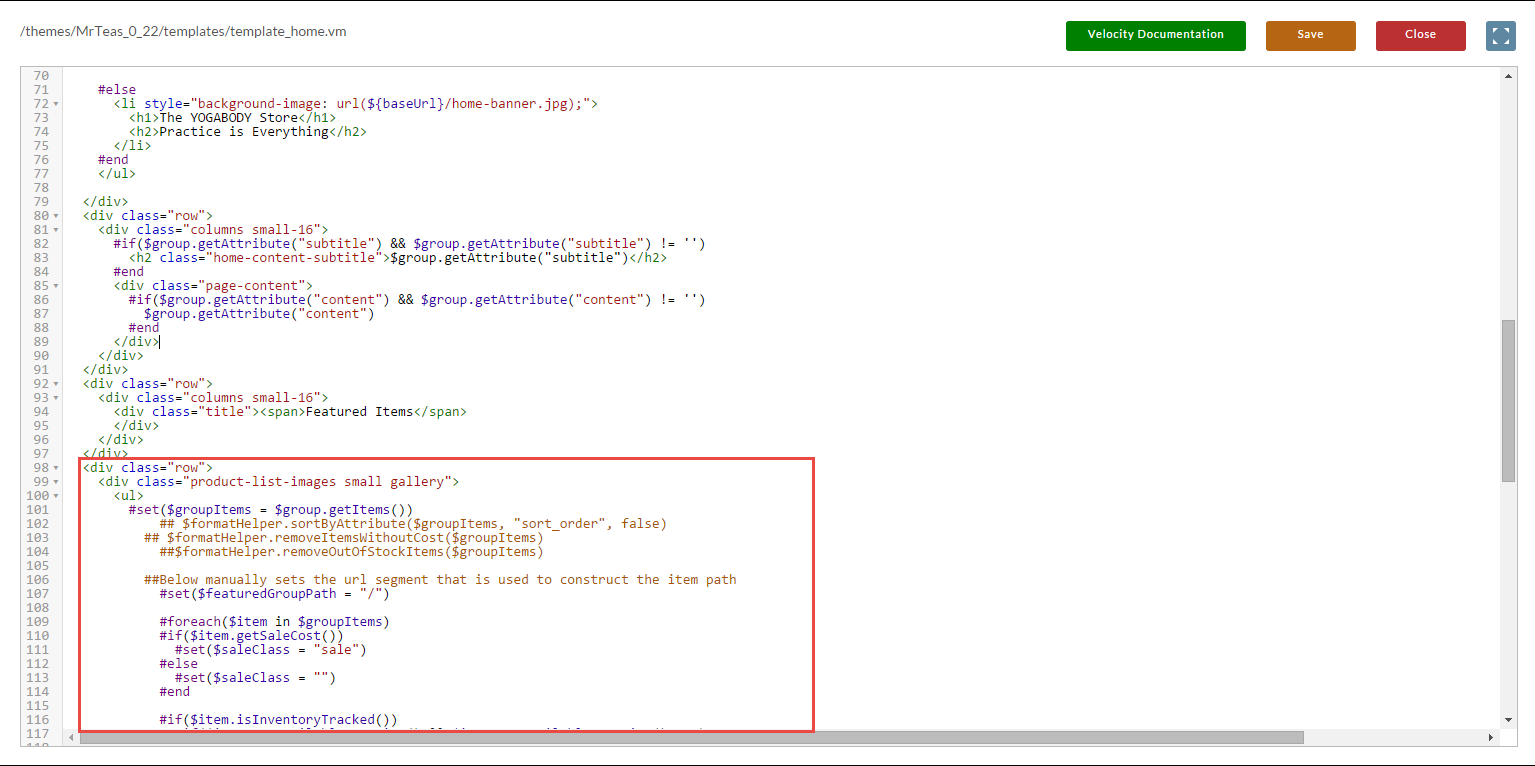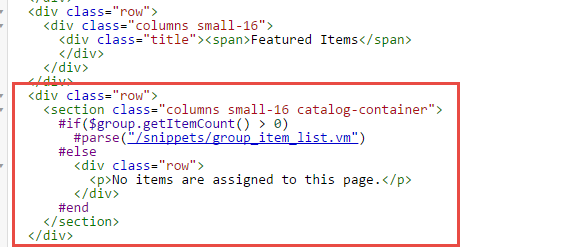Mr Teas - Replacing Home Page Item Slider with Complete Listing
This brief tutorial will show you how to replace the home page slider of featured items with a complete listing. When we look at the template_home.vm we can see that there is a block of code beneath the Featured separator responsible for generating the slider.
All we need to do is remove that particular <div class="row"> through </div> from the template and then use a snippet of code from template_catalog_simple.vm. The snippet of code is:
<div class="row">
<section class="columns small-16 catalog-container">
#if($group.getItemCount() > 0)
#parse("/snippets/group_item_list.vm")
#else
<div class="row">
<p>No items are assigned to this page.</p>
</div>
#end
</section>
</div>
The end code should look like this:
Notice that we are basically reusing the group_item_list.vm snippet that does all the hard rendering work for us.