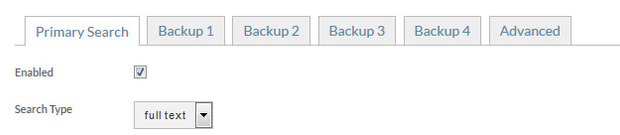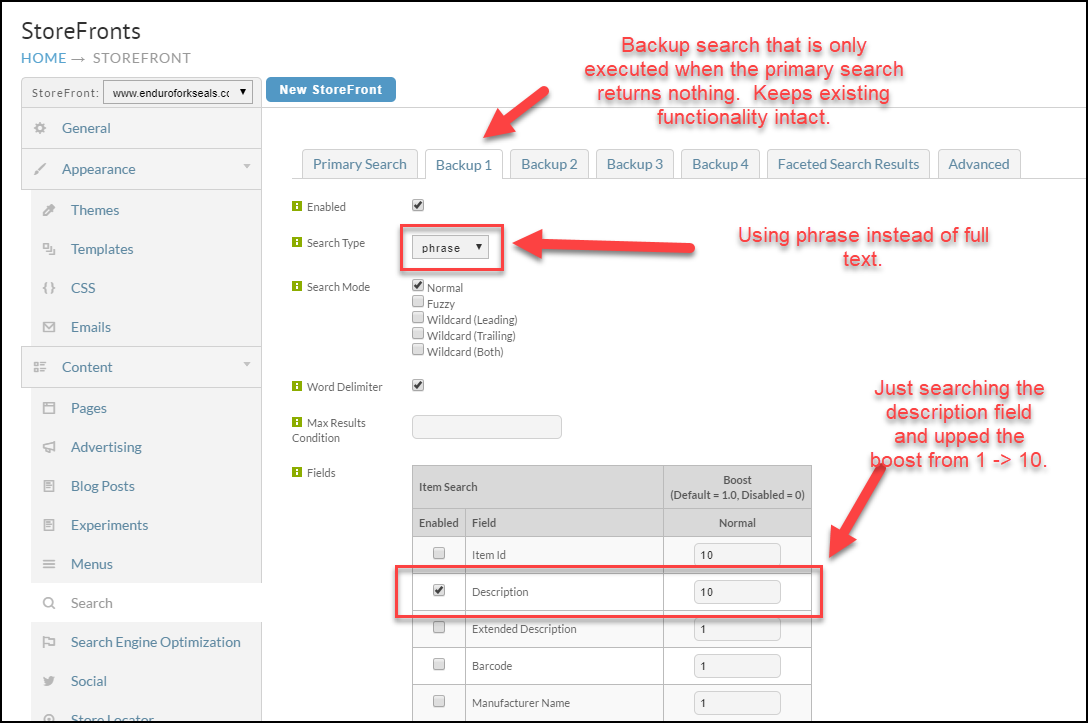What is a backup search for my StoreFront?
What is a Backup Search
The StoreFront search settings screen contains several tabs. The Primary Search, Backup 1, Backup 2, and Backup 3 all have identical screens. These four screens allow you to customize up to four different search engines, if needed.
This is how the search will work: If the primary search returns zero hits, the Backup 1 search is executed, and so on down the path. This allows you to empathize different search criteria along the way.
For example: the Primary Search is almost always focused on store product. As such, it has fields such as item id boosted. This search is tweaked to return back the best results for product.
The Backup 1 search may be tweaked to provide the best company result, so if a customer is searching for something related to your company, it returns back the best results. And this continues down the line until search results are found.
Most merchants will just make use of the Primary Search. However, the backups fill a crucial need for those merchants will diverse searching needs.
Example of a Backup Search Configuration
In this example, an set of items that contained a string in the item description was not being returned by the primary search, which was emphasizing the item ID.
The backup search is set to search for a "phrase" as the search type, and search field is assigned to the "Description" with full Boost of 10.