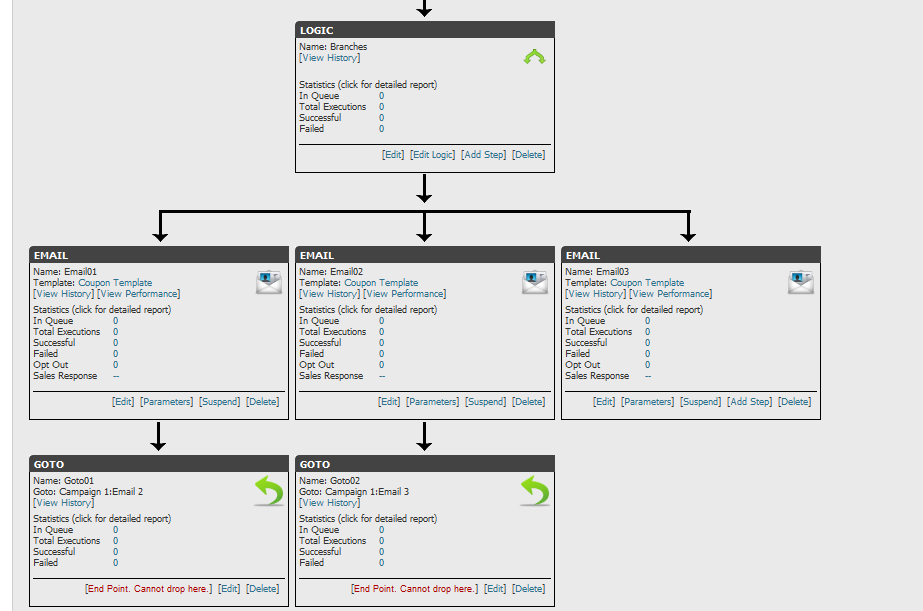Auto Responder Issues and Solutions
This page discusses common problems with the UltraCart Auto Responder
Campaigns are limited to 64 steps in a single path.
The campaign editor uses tables to represent the campaign steps so that complex branching renders nicely. To accomplish this, the layout uses nested html tables. Most browsers limit nested tables to 64 (the limit varies). If you need more steps than this, you have two options: 1) branching into another campaign, or 2) use GOTO statements.
Solution #1 - Branching into another campaign.
- Create your second campaign.
- At a particular point in your first campaign, add a GOTO step and direct it to the starting step of your second campaign.
Pros
You can run reports on the different campaigns (effectively sections) to see which recipients are in each section.
Cons
Unified reporting across campaigns not possible (yet).
Solution #2 - Branching within the same campaign.
- Right after the start step, add a logic step, name it whatever (I choose 'Branches').
- The only code needed in the step is to assign the next step to the result.
#set($result = 'TheNameOfTheStepThatUsedToFollowTheStartStep')
- The only code needed in the step is to assign the next step to the result.
- Add your campaign steps, around 40 of them.
- Go back up to your logic step (mine is named 'Branches'), and start adding more step into a second column. Let's assume the first step of the second column is named 'Step41'.
- Go back to the bottom of the first column. Add a GOTO step at the end, and direct it to go to 'Step41'.
- Continue adding steps to each column, creating more columns. Add new columns to the bottom of 'Branches'. The GOTO steps at the end of each column should point to the first step of the next column.
The above sounds clunky, but it display out pretty enough. Yes, it's a hack, but it gets it done.