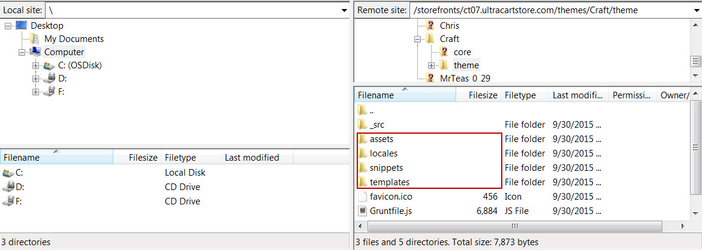For this documentation we are looking specifically at the file manager for StoreFronts. So from the Remote site in our FTP program we want to select the "storefronts" folder, as shown below.

Now that we have the "storefronts" folder open we will need to select the file for the storefronts host we would like access to, in this example there is only 1 file but you may have more.

From here, we now have access to our "themes" folder which will contain the different files and folders used within our StoreFronts theme. For this Example we are looking at the "Craft" theme within this account.
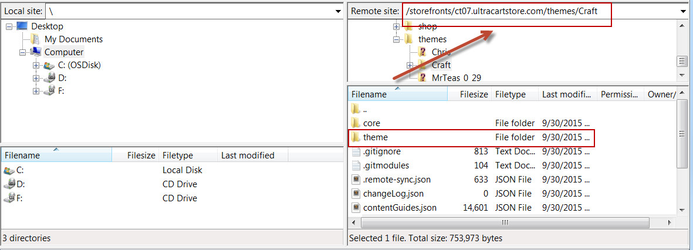
Now that we have access to the theme, we can not use the assets, snippets, and templates folders to pull down and upload files into the theme to make changes to our storefront.