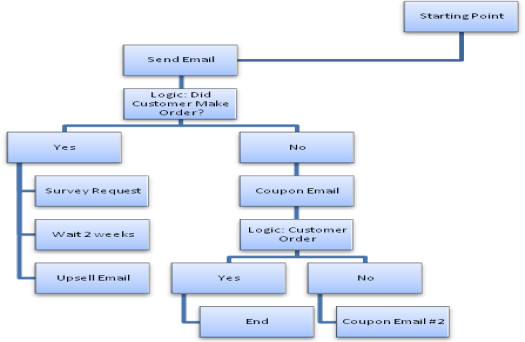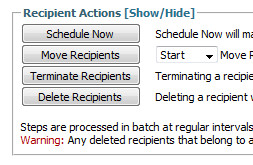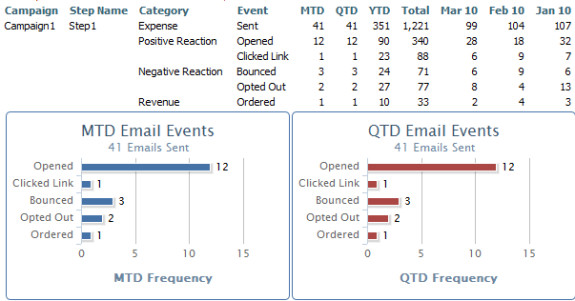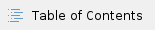
Introduction
The Email Autoresponder may be considered either an extension of the normal marketing campaigns or a replacement. It ties into the normal marketing campaigns by using the Email Lists described earlier. However, an Autoresponder differs from a simple Marketing Campaign with its ability to have multiple emails programmatically delivered to a customer by providing the following feature list.
Features
- Complex Execution Paths – A single campaign can contain multiple steps using complex logic allowing for automatic reactions to customer actions. Logic steps supply velocity code to dynamically determine the next steps in a campaign, while custom pause steps delay for varying time periods. The following figure gives a small sample of the power available to an Autoresponder Campaign.
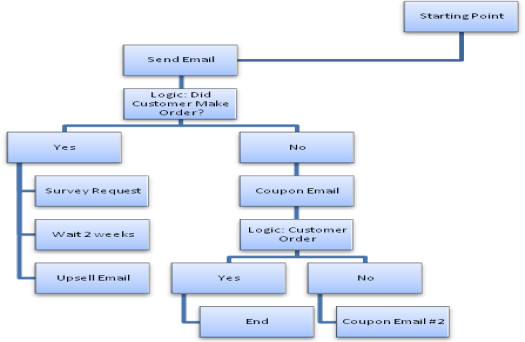
- Parameterized, Reusable Email Templates – Define an email template once and reuse numerous times within multiple campaigns by change parameters as needed.
- Emails are sent from you through your mail server.
- Email Autoresponder automatically checks your POP3 box for bounces and flags email recipients accordingly.
- In addition to email lists and manual enrollment, customers may be enrolled in campaigns automatically based on these events.
- Abandon Cart
- Purchased Product
- Auto Order: Decline
- Auto Order: Credit Card Expiration
- Auto Order: Cancelled
- Individual and Group Management of campaign recipients.
- Terminating (halting) any further participation in a campaign
- Restarting a recipient at a particular step
- Force a campaign step to execute immediately for a recipient
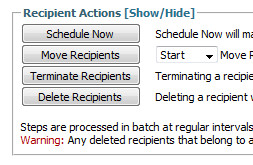
- Performance monitoring
- Orders are tied to campaigns and steps providing easy to track campaign revenue
- Daily snapshots of emails events (sent, bounced, opened, links clicked, opt outs, and products ordered)
- Detailed history for every campaign customer.
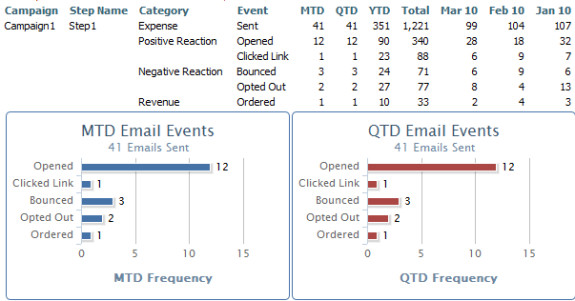
Quick List
The Autoresponder is explained in detail in the following pages, but here is a quick list to reference when finished. It is a list of steps that should be completed in order to set up a campaign.
- Configure a mail server
- Create your email templates
- Create a campaign
- Supply general settings
- Suspend it until ready to go
- Add campaign steps
- Manually add recipients (if any)
- Mark the campaign as active
- Monitor the campaign
- Check your email for Merchant Events (Problems)
- Check the daily statistics and performance page
- Adjust your campaign as needed
Related Documents
Autoresponder Tutorials