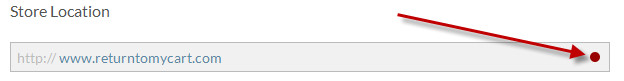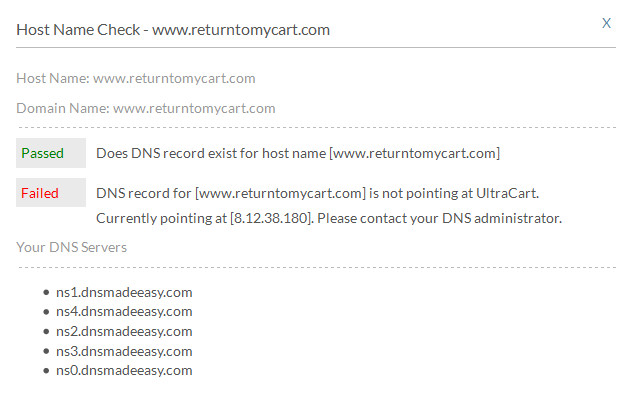What to do if you cannot see your website
Login to secure.ultracart.com and go to the StoreFront settings.
On the General tab, near the top, look at the Store Location field. If there is a red dot at the end of the field, there is a problem with your site's DNS record.
Click on the red dot, and a pop up will display information about your DNS record, along with instructions for pointing your DNS record at UltraCart's servers.