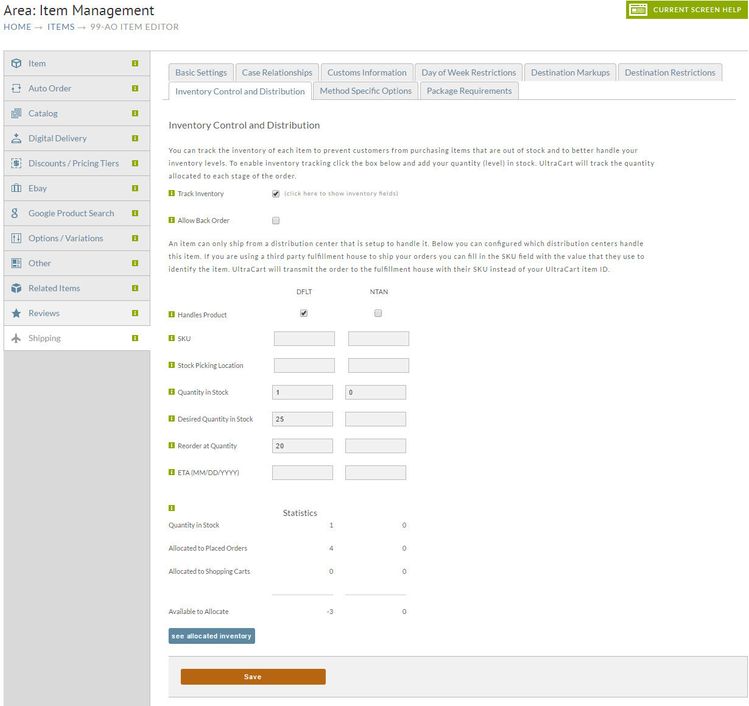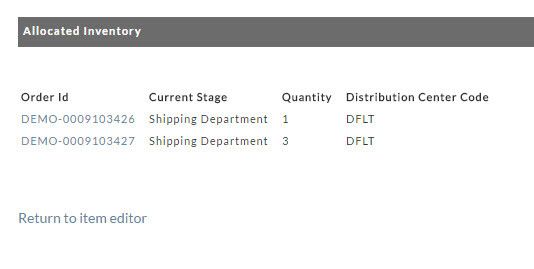Item Inventory allocation (troubleshooting)
QUESTION:
Can you tell me how I change an amount that is under "allocate to PO" in item management (then inventory update)
for example our item 2863-12 shows we have one in stock (we do) but shows 4 in "allocate to PO" so it says we are negative 3... therefore it can't be sold on our site.....
Answer:
"Allocated to Placed Orders" means that you have orders that are residing in an order location prior to the Completed Orders location (Pre-Ordered, Accounts Receivables, Shipping Department). Once these orders are processed for payment and marked as shipped the allocation to placed orders will be cleared and permanently deducted from the Quantity in Stock.
You can view the allocation to see exactly what order processing stage the orders are residing in by clicking on the "see allocated inventory" button, which displays the following:
So, in this particular case, there are 4 orders containing this item that are currently residing in the DFLT shipping department. Once those orders are marked as shipped (or rejected or complete refund and reject), the allocation will be cleared.