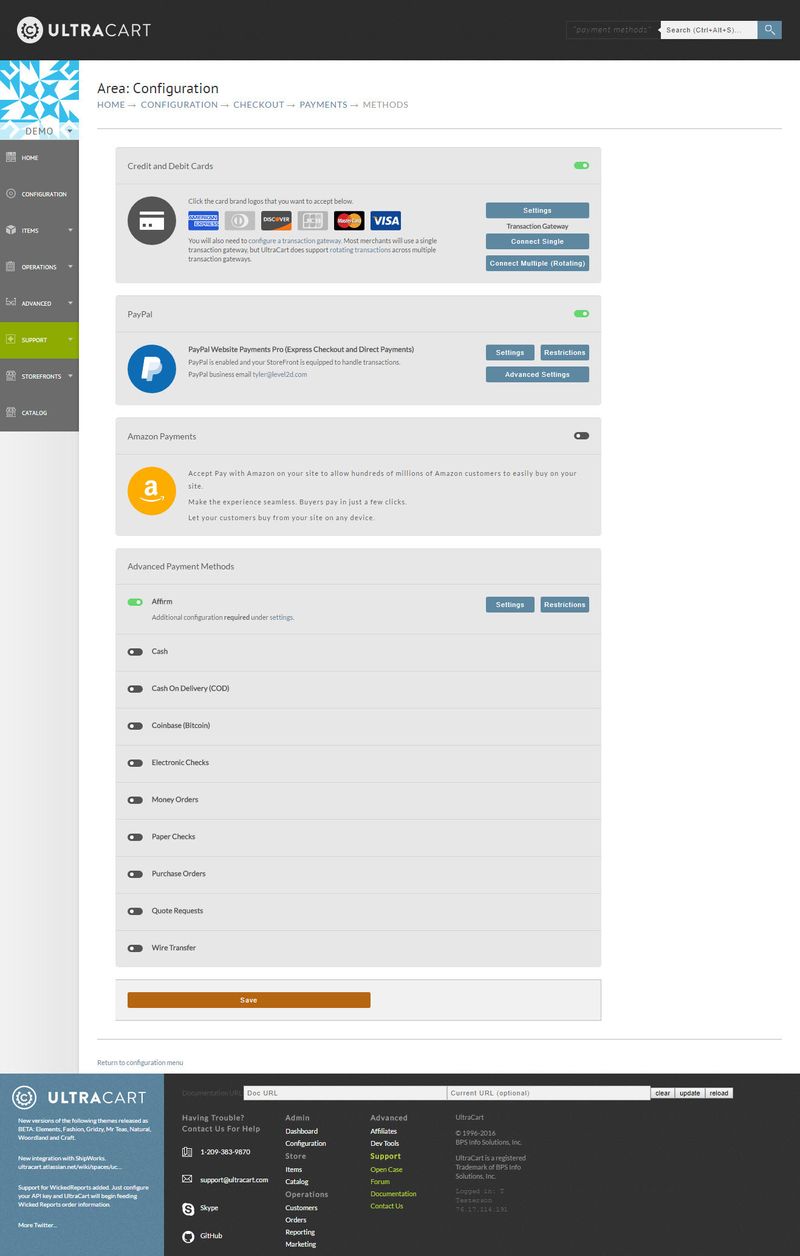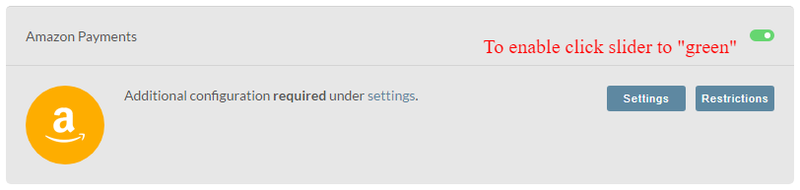| Table of Contents |
|---|
Overview
The payments section is one of the most important in the UltraCart administration system. This is where you configure how your customers pay for their purchases.
Navigation
| Panel |
|---|
This screen allows the merchant to enable and configure the payment optionas available to their customers.
There are Four Major Sections to this page:
...
This section contains addtional payment types that you may provide to your customers. This section includes the following payment types:
- Affirm
- Cash
- Cash On Delivery (COD)
- Coinbase (Bitcoin)
- Electronic Checks
- Money Orders
- Paper Checks
- Purchase Orders
- Quote Requests
- Wire Transfers
PCI Compliance Considerations
| Info | ||
|---|---|---|
| ||
PCI compliance is an important part of your online store, and requires that you and your vendors, such as UltraCart and your payment gateway, work together to make sure that each step in the payment process is performed with the appropriate controls and safeguards. To this end, your merchant account provider/gateway may require you to submit proof of PCI Compliance. As part of our regular and ongoing compliance with the safeguards related to PCI regulations, the ultracart user interface has been changed to prohibit access to the complete credit card number. This change eliminates liability related to unintended exposure of sensitive credit card details that could lead to misuse and abuse of your customers credit card information. A credit card processing gateway is required in order to process the credit card payments for the placed orders: |
| Info | ||
|---|---|---|
| ||
See the complete PayPal section at http://docs.ultracart.com/display/ucdoc/PayPal. |
Enabling Payment Types
Credit and Debit Cards
...
Click the box to the left of the payment method that you wish to configure.
In almost all cases, there will be additional information to add to complete the configuration.
Once you have completed the required configuration details, click the "Save" button at the bottom of the screen.
...
| Table of Contents |
|---|
Overview
The payments section is one of the most important in the UltraCart administration system. This is where you configure how your customers pay for their purchases.
Navigation
| Panel |
|---|
This screen allows the merchant to enable and configure the payment optionas available to their customers.
There are Four Major Sections to this page:
| Section | Description |
|---|---|
| Credit and Debit Cards | This section is where you will configure the types of credit/debit cards you will accept. |
| PayPal | This is the section for configuring PayPal as a payment option for your customers. |
| Amazon Payments | This is the section for configuring Amazon Payments as a payment option for your customers |
| Advanced Payments | This section contains addtional payment types that you may provide to your customers. This section includes the following payment types:
|
PCI Compliance Considerations
| Info | ||
|---|---|---|
| ||
PCI compliance is an important part of your online store, and requires that you and your vendors, such as UltraCart and your payment gateway, work together to make sure that each step in the payment process is performed with the appropriate controls and safeguards. To this end, your merchant account provider/gateway may require you to submit proof of PCI Compliance. As part of our regular and ongoing compliance with the safeguards related to PCI regulations, the ultracart user interface has been changed to prohibit access to the complete credit card number. This change eliminates liability related to unintended exposure of sensitive credit card details that could lead to misuse and abuse of your customers credit card information. A credit card processing gateway is required in order to process the credit card payments for the placed orders: |
| Info | ||
|---|---|---|
| ||
See the complete PayPal section at http://docs.ultracart.com/display/ucdoc/PayPal. |
Enabling Payment Types
Credit and Debit Cards
| Description | |
|---|---|
| Settings | Click the box to the left of the payment method that you wish to configure. |
| Transaction Gateways (Single) | Here you will configure your specific credit card gateway with its configuration credentials. |
| Transaction Gateways () | This is an advanced configuration option which allows you to configure multiple credit card gateways. See: Rotating Transaction Gateway for more details. |
Credit and Debit Card Settings
| Field | Description |
|---|---|
| Payment Method QuickBooks Code | This is a configuration field for QuickBooks integration. |
| Payment Method QuickBooks Deposit To Account | This is a configuration field for QuickBooks integration. |
| Surcharge QuickBooks Code | This is a configuration field for QuickBooks integration. |
| Surcharge Transaction Fee | If configured, will apply the configured surcharge fee to the customers' order. *Some credit card agreements do not allow this option, so make sure to review your merchant credit card and gateway account agreements. |
| Surcharge Transaction Percentage | If configured, will apply the configured surcharge percentage to the customers' order. *Some credit card agreements do not allow this option, so make sure to review your merchant credit card and gateway account agreements. |
| Processing Transaction Fee | |
| Processing Transaction Percentage | |
| Restrictions | You can configure restrictions based on:
|
| Field | Description |
|---|---|
| Charge Appears on Statement as _____ | This should be configured with the way your charges will be displayed on the customers' credit card statement. Consult your Payment Gateway and credit card merchant account to verify how it appears, then configure this field accordingly. |
| Charge During Checkout | Default and recommended setting is 'YES'. |
| Collect Card Verification Number | If selected (Default setting), the customer will be required to enter the CVV number of their credit card during purchase. *The CVV number is never stored in UltraCart, per PCI/DSS regulations. Orders not processed in real-time, will not retain the CVV number, but their is a field to reenter it if you recollect if from the customer for payment processing. |
| After Failed attempt ___ at processing the payment collect the order information and store in accounts receivable. | The default setting is 3 attempts. Upon the third declined transaction, the order is completed and store in A/R for merchant review and follow up. |
| Email customer to update billing (sent when order goes to the Accounts Receivable due to too many failed attempts) at processing the payment during customer checkout. | When selected, the customer is sent email notification that their placed order payment has not been processed, the email provides a link for the customer to update their billing details for their order. |
UltraCart allows you to configure payment information that can be used for placing test orders. This is very useful when a store is live,
but orders need to be placed to test new functionality. By using test credit card numbers it removes the hassle of voiding charges on real credit cards.
For more, see the following knowledgebase article: Test Credit Card or Electronic Check Payments
UltraCart can protect your custom order forms by preventing immediate finalization of order forms that do not come from specific domains.
You should list your domains to enhanced security for your checkout if you are using your own custom front end checkout forms.
...
PayPal
Amazon Payments
Advanced Payment Methods
The advanced payment methods are considered "advanced" because they are used in a more limited fashion. This is in part due to the fact that many of these payment options are not based on a real-time validation process like the "Common" Methods. These methods may not be appropriate for many storefronts.
...
| Method | Notes |
|---|---|
| Cash | Selecting this option will add a payment method of Cash. (Not recommended for most merchants.) |
| C.O.D | Selecting this option will add C.O.D. payment method (Not recommended for most merchants.) |
| Coinbase | Selecting this option will add Coinbase Payment method which is a bitcoin wallet and exchange service |
| Electronic Checks | Selecting this option will add a payment method of Checks. (Not recommended unless gateway configuration section has electronic check as configurable method.) |
| Money Orders | Selecting this option will add a payment method of Money Order. (Not recommended for most merchants.) |
| Paper Checks | Selecting this option will add a payment method of Paper Check. You'll be presented with configuration fields for providing your "payable to" address details. |
| Purchase Orders | Selecting this option will add a payment method of Purchase Order. |
| Quotes Requests | Selecting this option will add a payment method of Quote. (Quotes Tutorial) |
| Wire Transfer | Selecting this option will add a payment method of Wire Transfer. (Not recommended for most merchants.) |
...