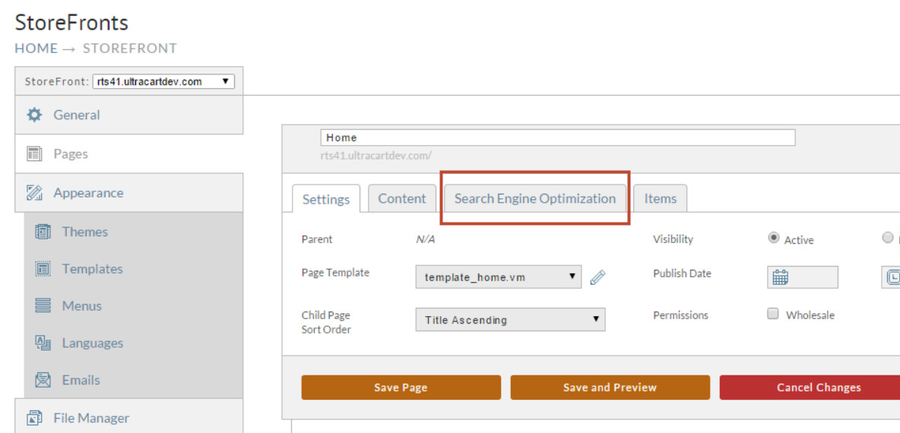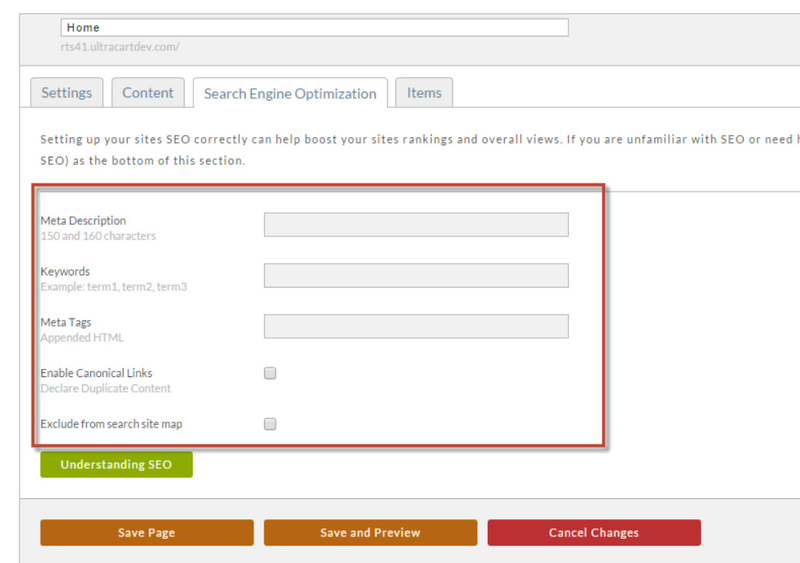| Table of Contents |
|---|
Adding SEO (Search Engine Optimization) to your website is a fairly easy process in the new storefronts system. It is a multi-faceted approach that includes entering SEO keywords, Meta information and more in a number of places within UltraCart. The more information you use, the better your indexed listings will be and that means the traffic to your website will be more focused toward your products and therefore exemplify a higher probability of purchasing.
| Tip |
|---|
Pro-Tip - There is a great |
...
information on Understanding Search Engine Optimization in your UltraCart Account or at the bottom of |
...
main SEO settings page. |
...
- Navigate to your pages: Login -> Select your StoreFront -> Click on Pages -> select the tab Search Engine Optimization (shown below in red rectangle:
2. Then add the content for the fields shown in red rectangle. If you need help figuring out what to put in the fields, refer to article at bottom of page entitled Understanding SEO.
3. Always click the Save Page or Save and Preview Button before navigating away from the page.
| Include Page | ||||
|---|---|---|---|---|
|
Step 2 - Adding SEO to your Items
- Navigate to your items: Items -> Item Management -> Click on the Item ID to open the item as shown in the red rectangle below:
...