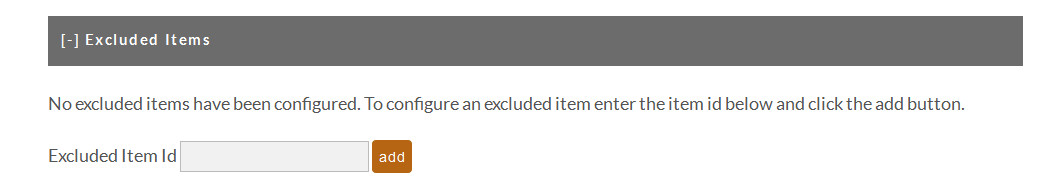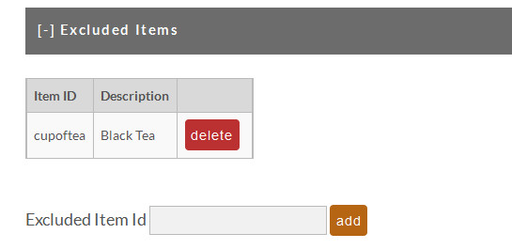| Table of Contents |
|---|
...
| Field Name | Description | |||||
|---|---|---|---|---|---|---|
| Standard Commission | This is the % commission rate an affiliate will receive for all order assigned to an affiliate within this group. | |||||
| Alternate Repeat Customer Commission | This is the % commission for repeat customers purchasing though the same affiliate.
| |||||
| Minimum | The minimum dollar amount that can be paid out on a commission based on the % set. | |||||
| Maximum | The maximum dollar amount that can be paid out on a commission based on the % set. |
...
Simply click the "Edit" button to make changes to an Individual Item Commission setting. You will be taken to the Commission Item screen where you can change any of the three fields. Click the "Save" button when finished.
Delete Individual Item Commission
Simply click the "Delete" button to delete an individual item commission. You will not be prompted with a warning.
Adding an Individual Item Commission from the Item Editor
Merchants that have configured many affiliate groups in their affiliate management program may benefit from configuring new items into their affiliate commission groups directly from the item editor.
The primary benefit to using the configuration section in the item editor its that it allows you to quickly assign the proper group level commissions without needing to edit each commission group directly.
Example:
Excluded Items
Excluded items give you the ability to set a global commission but remove some items that can receive this commission rate. To configure an item simply click the [+] / [-] to expand/collapse the section.
Then simply provide an item ID that you would like to exclude and click the "add" button. Once an item as been added it will be listed below.
To remove an item from the excluded list simply click "delete". You will not be prompted with a warning.
Frequently Asked Questions
Question: We are seeing orders from repeat customers that are not applying the "Alternate Repeat Customer Commission" commission to the orders, why is that?
Answer: The qualifiers for "repeat customer" in this context is of a repeat purchase as applied to the affiliate receiving commission for the order. so, for example, if you enable "cookie stomping", then the customer may return for a future purchase via a different affiliate link than previous purchases. In this case, the normal affiliate commission is applied.
| Info | ||
|---|---|---|
| ||
Will be considered a repeat customer if" |