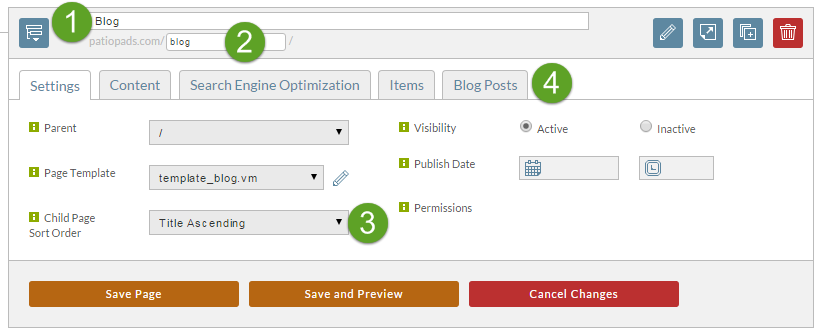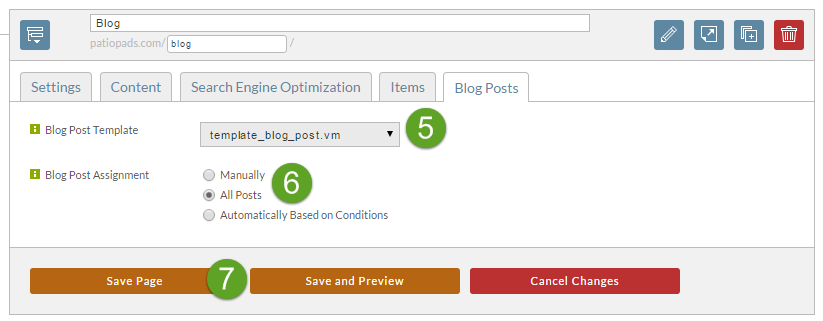...
- You may have one or more blogs on your site. There is no limit to the blogs you have.
- A blog is a special page. To create a blog, you create a page. It resides within the existing page hierachy as just another page, much like your product groups and product item pages. This will allow you to place one or more blogs wherever you desire.
For example:/products/shirts/mens//products/shirts/womens//myblog//mysecondblog//products/shirts/deeplynestedthirdblog/ - The individual Blog posts (articles) are created on a separate screen. They are not created in the page editor. So after you set up a blog page, you'll need to move from the StoreFront → Pages screen to the StoreFront → Blog screen to enter individual blog posts.
- Blog posts are assigned to blog pages. There are two ways to do this: 1) manually assign each post, or 2) use automatic selectors, such as a) all posts, 2b) a particular author, or 3c) certain blog post tags.
- A blog post may belong to numerous blogs.
...
- Set your page title
- Set your page directory.
- Select template_blog.vm as the page template. Until you do, the Blog Posts tab will not appear.
- Look for the Blog Posts tab. If that does tab is not visible, your theme does not support blogs. Please contact your theme developers and request support for blogs.
- Select template_blog_post.vm. This template will be used to render individual posts.
- Decide which posts will appear on this blog. If you only plan on having a single blog, select the All Posts radio button.
- Save Page
...