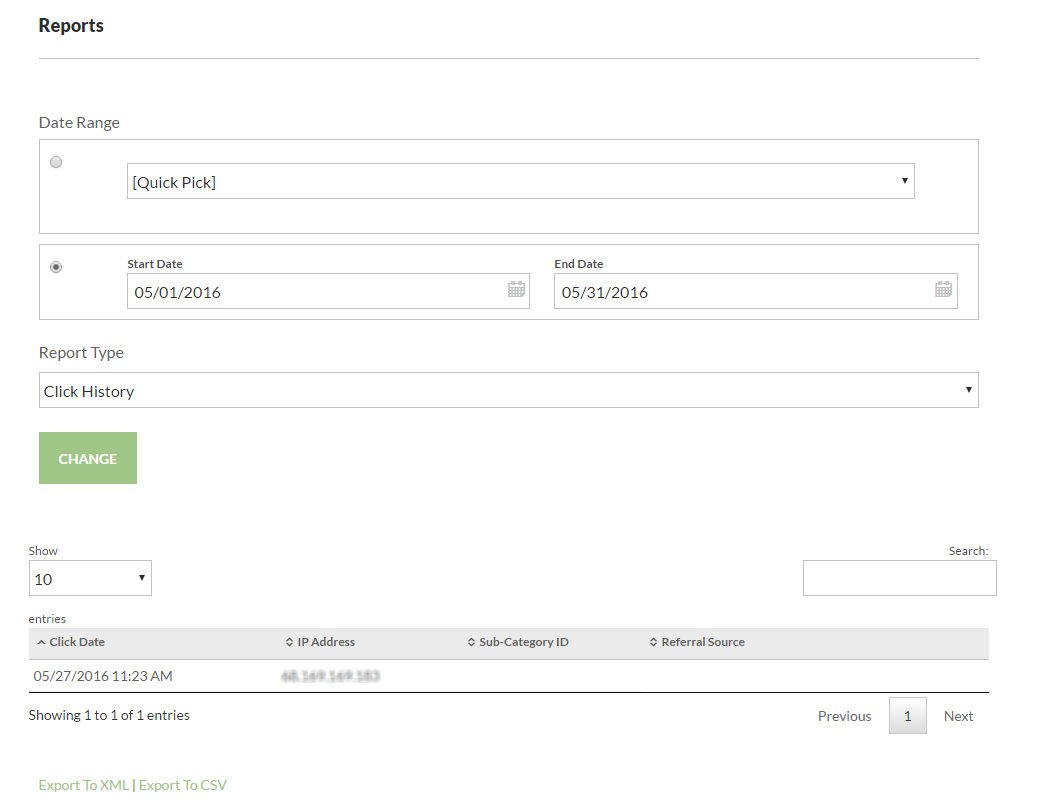Three Six different reports can be generated from this screen; Completed Transactions, Click History, or Impression Entries, Landing Page, Referrer, and Seb ID. You can specify a particular Date Range for any of the reports. To begin the reporting feature, click on the "View Reports" button to the right of the Affiliate in your listing.
Affiliate Report Configuration
...
Example of the view the affiliate gets when viewing the Complete Transactions report:
Example of the view the affiliate gets when viewing the Click History report:
...
Common Questions:
...