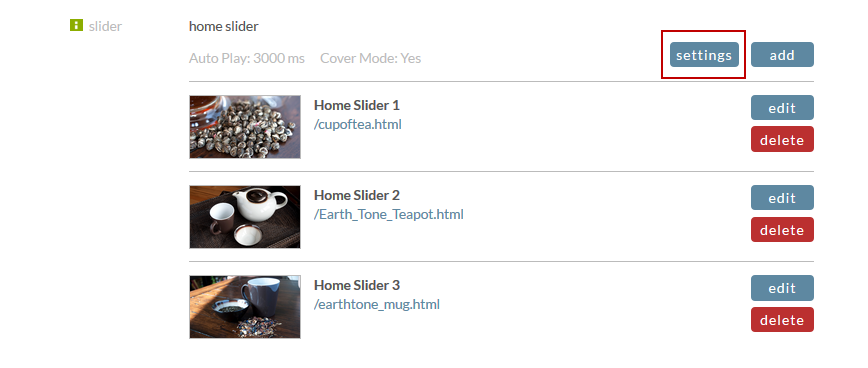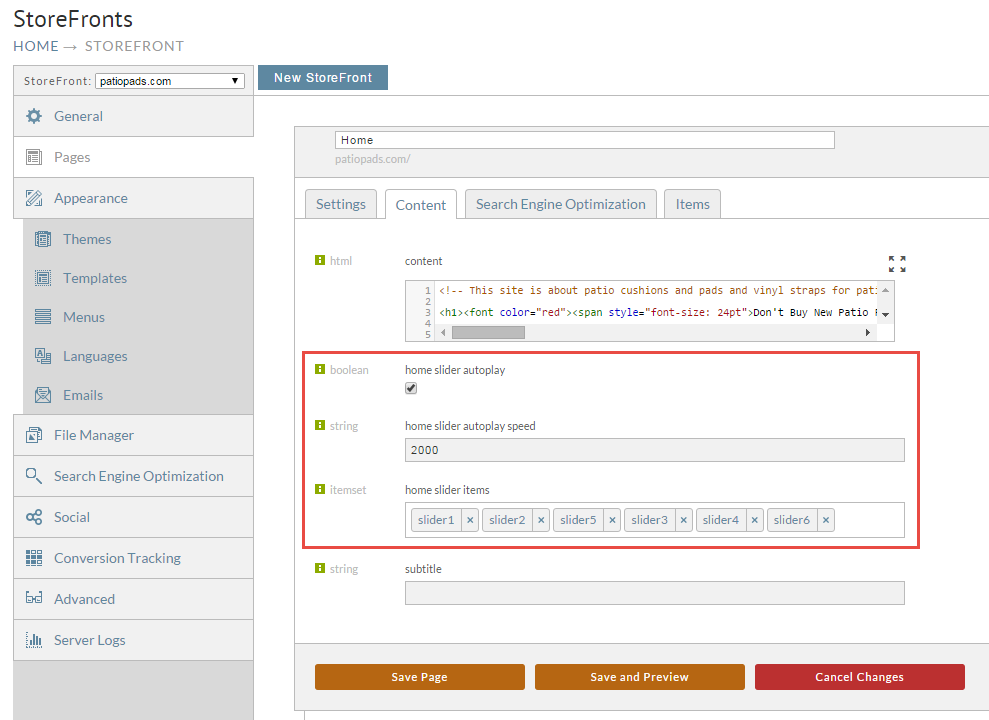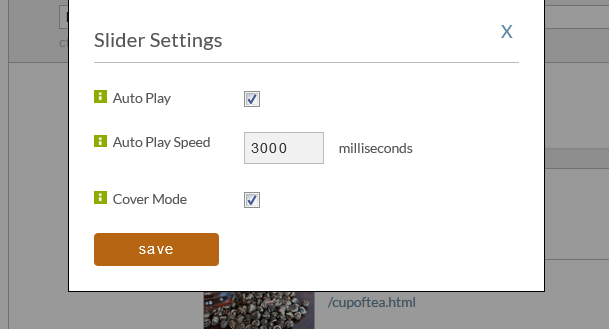The Mr Teas theme has a home slider which has a few settings. Everything is managed on the Home Page of the site as shown in the screen shot below. Notice we went to the Pages section of StoreFronts, clicked the edit button for the home page, and then clicked on the Content tab. From Here we need to click on the "Setting" button within the Slider Section as shown below.
| Info | ||
|---|---|---|
| ||
The "home slide autoplay speed" setting appears in version .24 and later of the Mr.Tea's Theme. |
After clicking on setting a popup will display on the page that allows you to make changes to the slider setting.
| Attribute | Description | |
|---|---|---|
| home slider autoplayAuto Play | If checked, the slider automatically plays as the user stays on the page. | |
| home slide autoplay speedAuto Play Speed | If auto play is enabled, this is the number of milliseconds that each slide displays for. 1000 milliseconds = 1 seconds. The default is 2000 milliseconds (2 seconds). | |
| home slider items | The items that make up the slider. For more information on adjusting the slider content see Adding or removing an item from the home page sliderCover Mode | This allows the image to stretch to fit into the slider. |
After Making your changes simply click "Save" and then also Click "Save" on the Home page to save these changes.