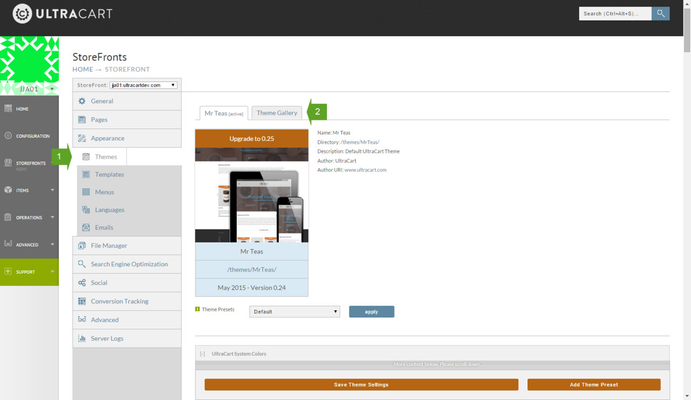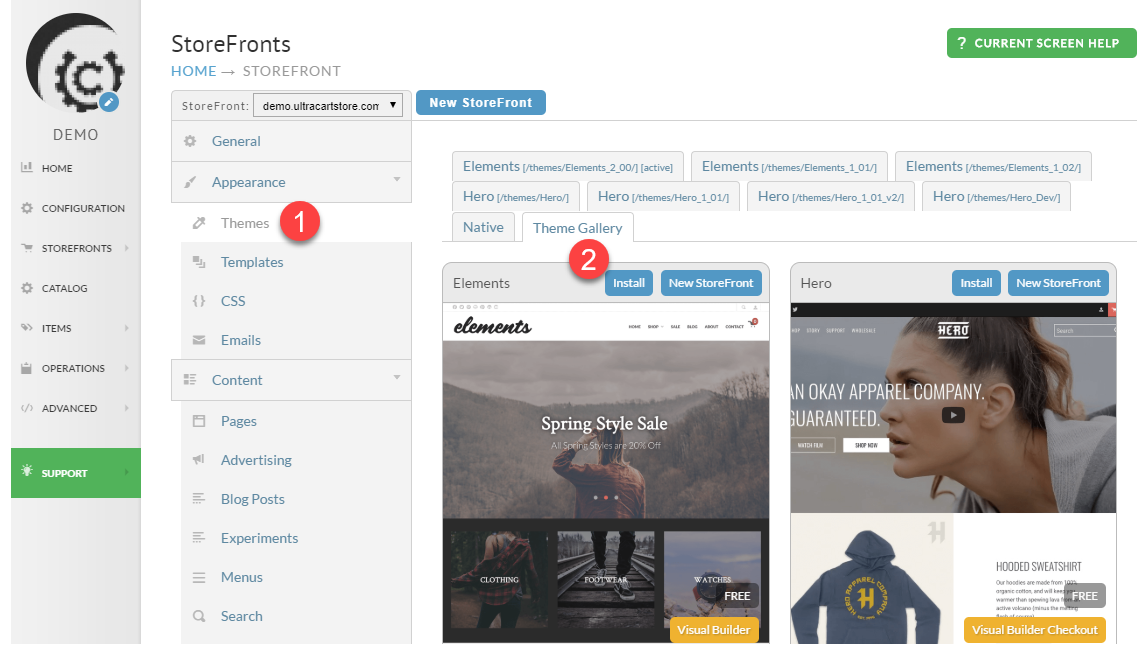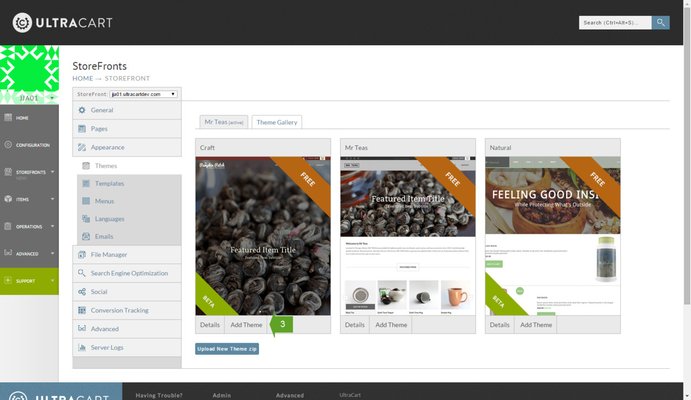One of the most powerful aspects of the StoreFront system is the ability to choose from a variety of themes to customize your site. To view available themes, navigate to the Themes (1) page under the Appearance section. This will show you your installed themes.
To install a new theme from the theme gallery, click on the Theme Gallery (2) tab.
Select a theme to add, then click on the corresponding Add Theme button (3). Confirm that you want to install the new theme, and the theme will be installed.
Next, read about how to activate your new theme.