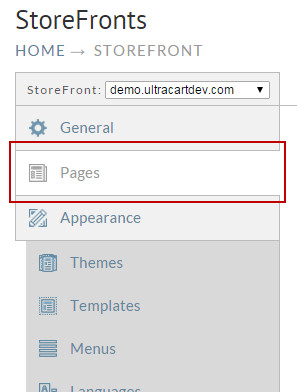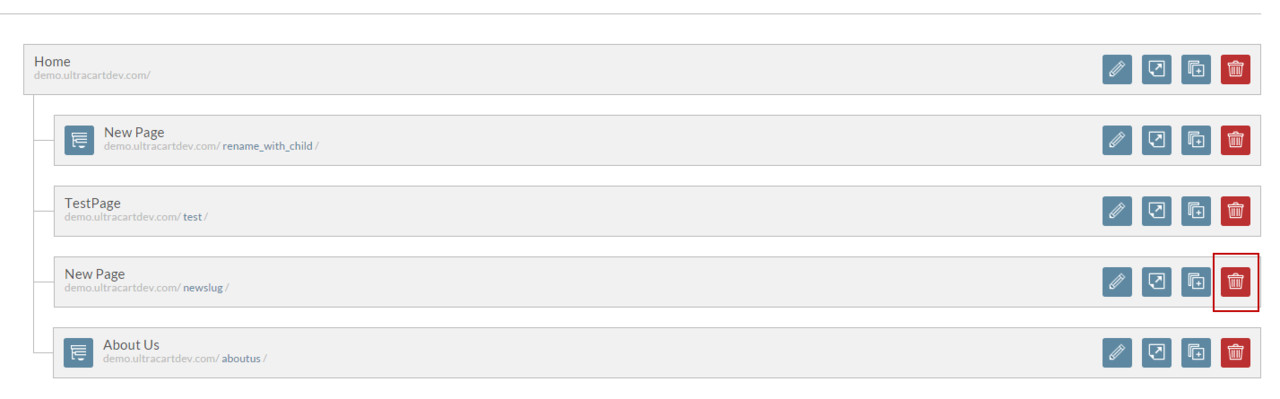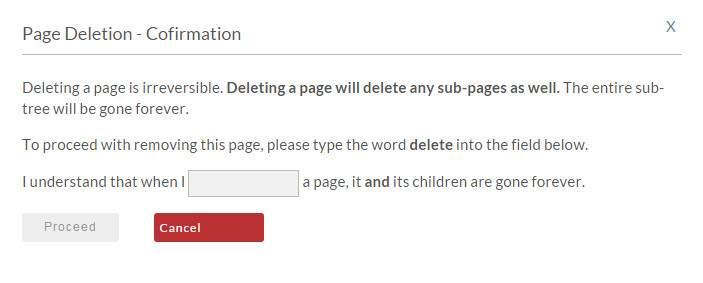Here are the steps for deleting a page within your store.
- From the StoreFronts page, click on the Pages tab.
- On the right hand side of the screen there will be an icon to delete.
- Once you click on the Delete icon you will see the following dialog box to confirm you want to delete the page.
- Simply type "DELETE" in the field provided and click, Proceed. The page will now be removed.