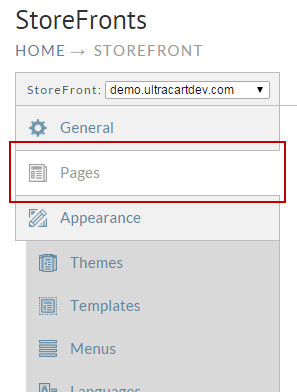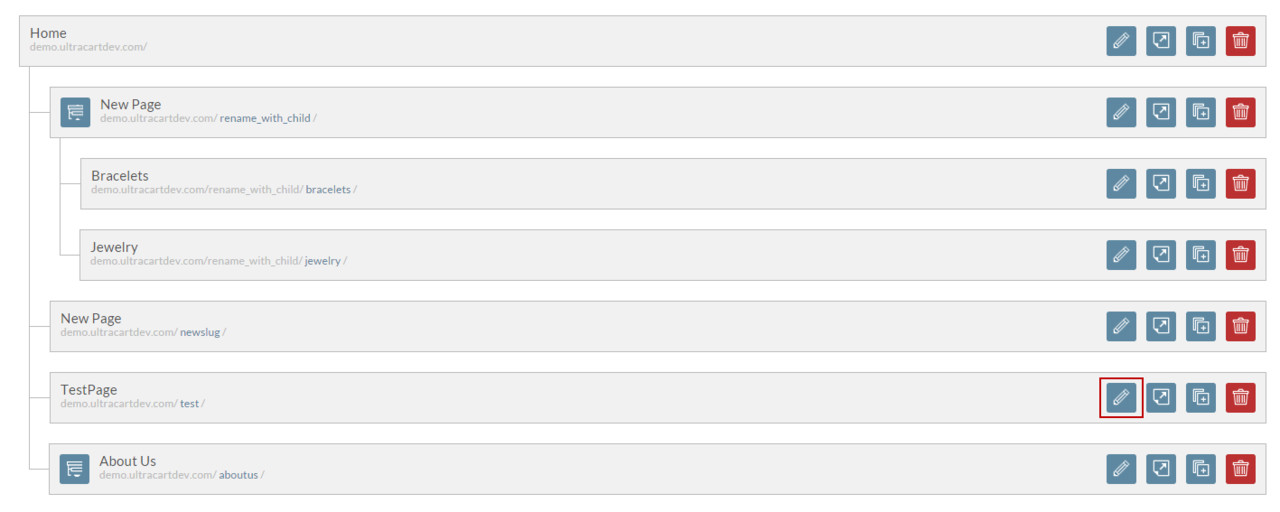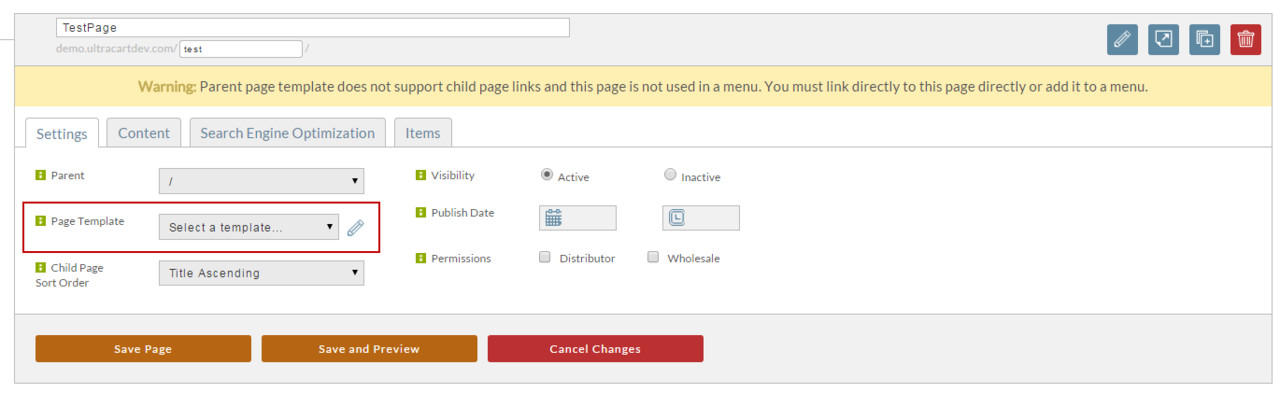Here are the steps for using a different page template.
- From the StoreFronts page, click on the Pages tab.
- On the right hand side of the screen there will be an icon to Edit.
- Once on the Edit screen simply use the drop down provided to select a different template for the page.
- Once you have selected a template, you can either save the page or save and preview to view the page in a new browser tab.