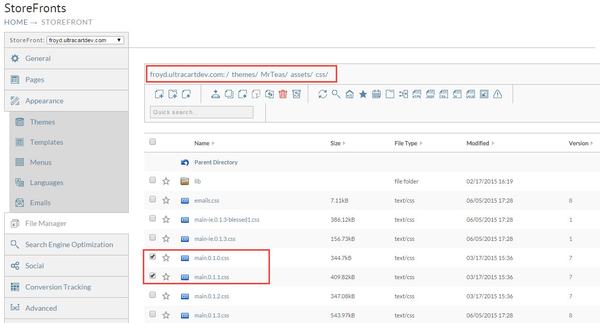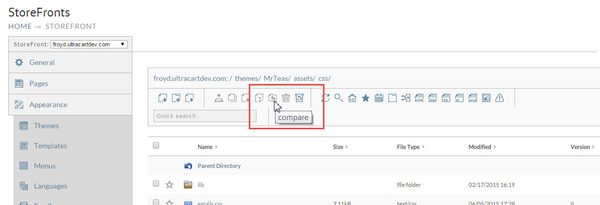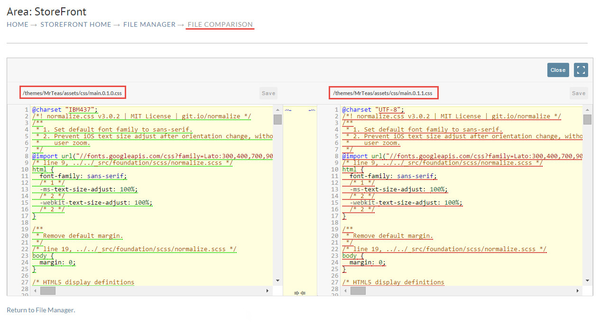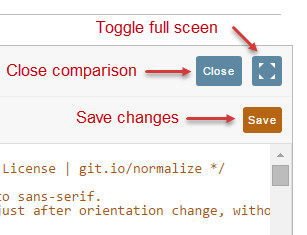This document shows how to Compare files in the File Manager.
At the StoreFronts screen click on File Manager. There you will see a list of all your folders and files.
After a second or two, both files will be shown, side-by-side for easy comparison.
There are three buttons in the upper right corner of the comparison screen as follows: