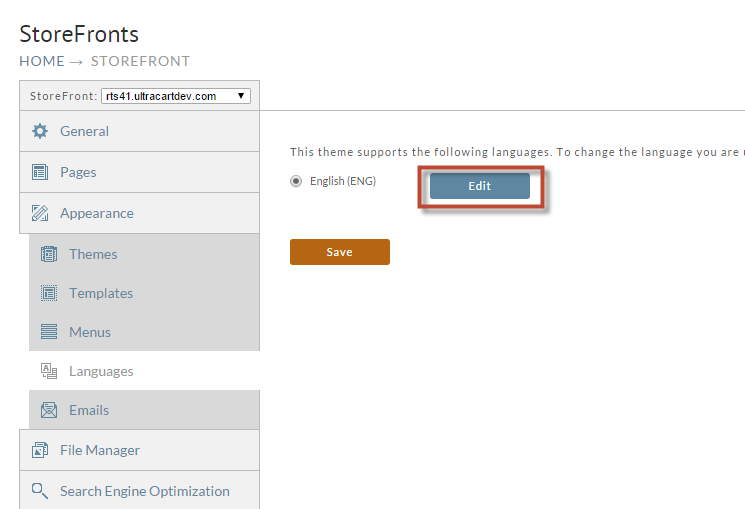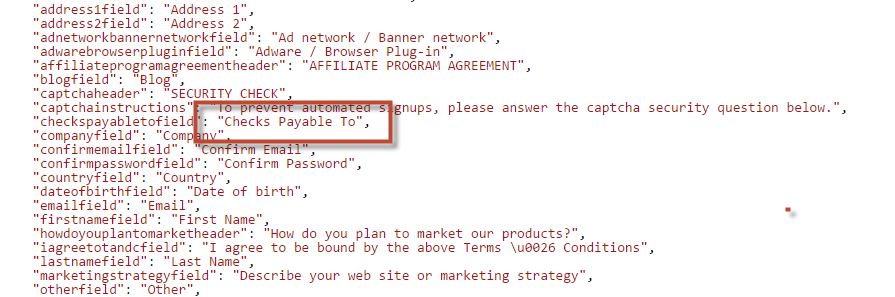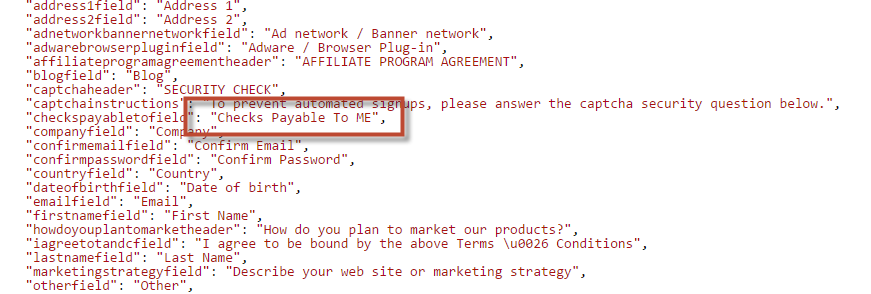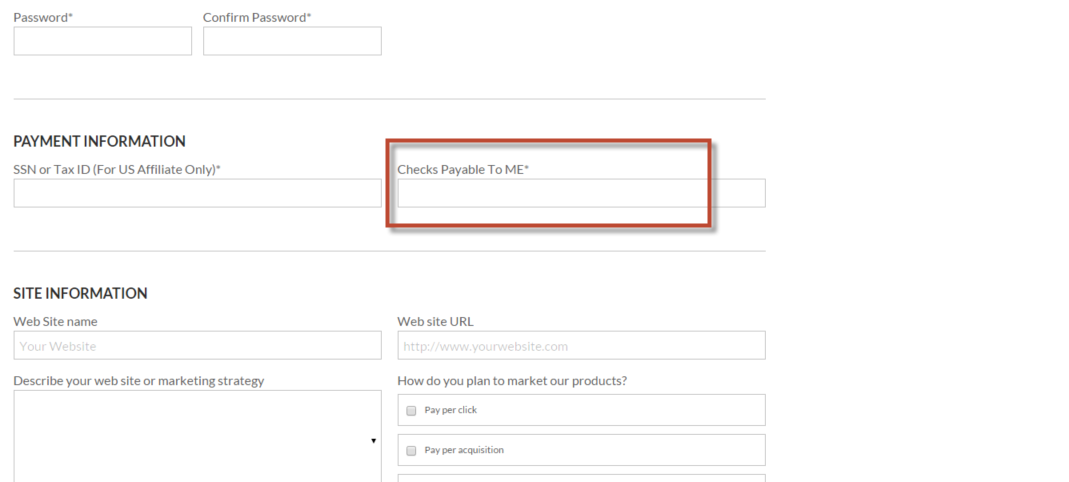Editing languages is in the StoreFronts area.
Navigate to your StoreFronts and under Appearance click on Languages.
Click on Edit beside the language you would like to make changes to:
Find the area in the File Editor that you want to change.
In my example I want to make the checks payable to ME, so I added ME to the text and then clicked the save button.
After you click the save button, navigate to the page you desired to change and confirm the change went through:
SUCCESS!
| Include Page | ||||
|---|---|---|---|---|
|