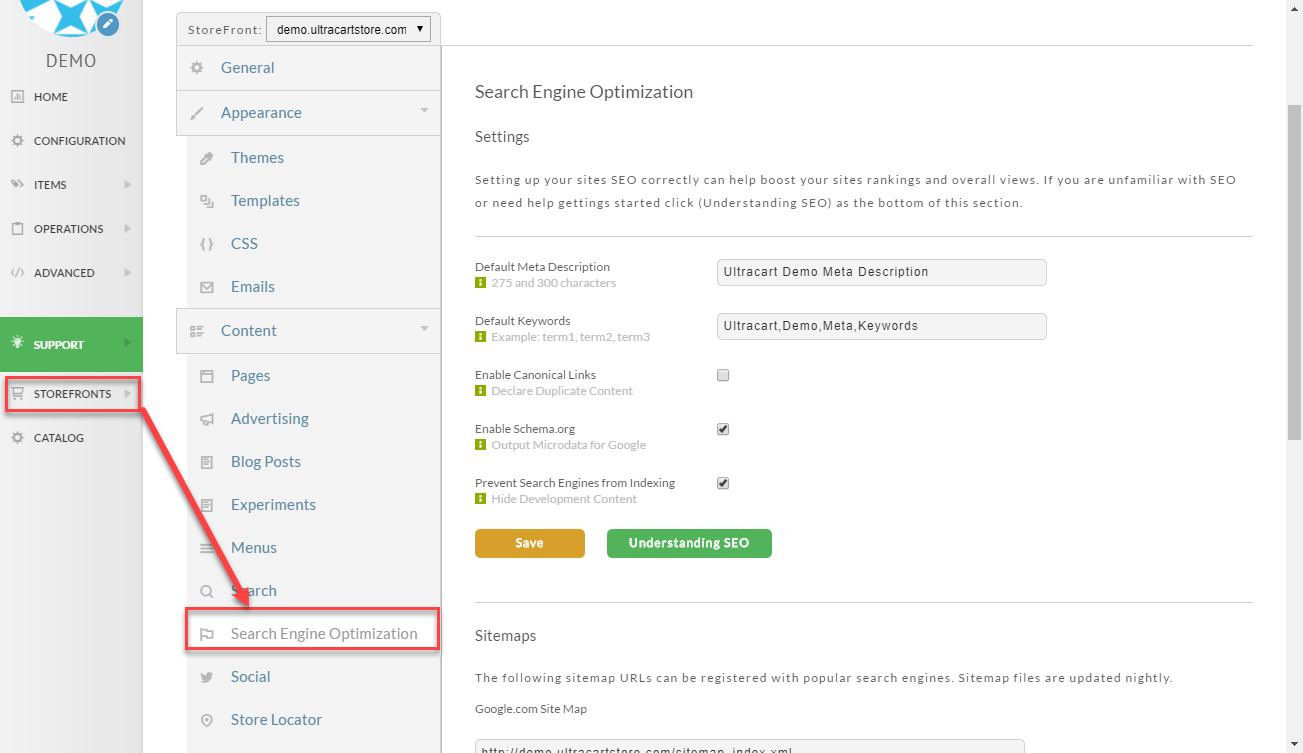| Table of Contents |
|---|
...
In the Storefronts menu, click "Search Engine Optimization":
| Field | Description |
|---|---|
| Default Meta Description | Enter the default Meta Description for your storefront. (275 and 300 characters) |
| Default Keywords | Enter your storefronts default keywords here. |
| Enable Canonical Links | If Selected, canonical links are enabled. See also: Understanding Canonical Links |
| Enable Schema.org | If Selected, UltraCart will output microdata for Google |
| Prevent Search Engines from Indexing | If selected, UltraCart will prevent the search engines for indexing your storefornt. Enable this during the development of your storefront to hide development content. |
...
3. Always click the Save Button before navigating away from the page.
Register Your Site with Google Search Central
Make sure to register your website with Google Search Central (formerly Webmaster Tools):
https://developers.google.com/search
Once you've registered your site, Google Search Central will process the storefront "site map", which will give them all the specified URL's that they can crawl on your site.
It's an important first step to improving your search engine visibility.
https://developers.google.com/search
Once you've registered your site, Google Search Central will process the storefront "site map", which will give them all the specified URL's that they can crawl on your site.
It's an important first step to improving your search engine visibility.
Registering your website with the search engines using the sitemap URLs
...