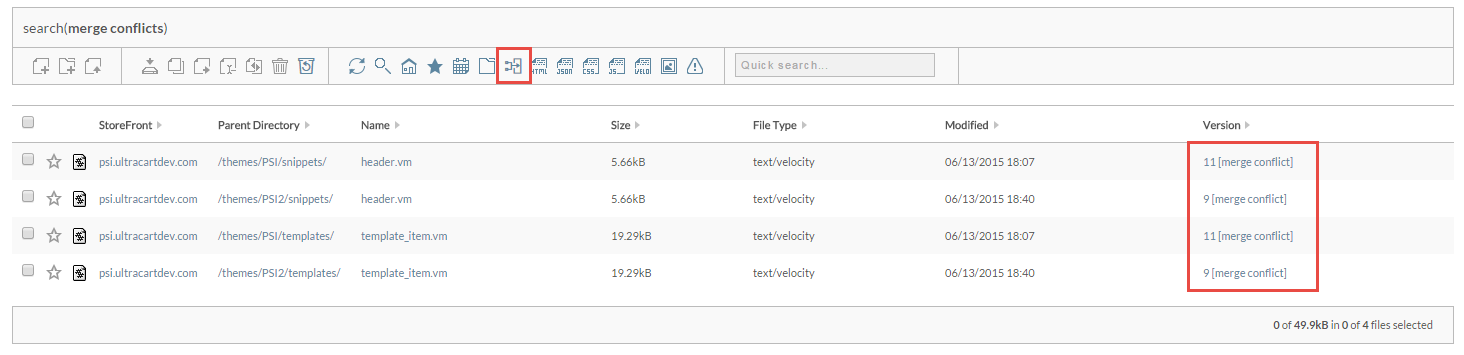When you upgrade your theme, UltraCart performs looks at all the files within your theme that have been modified. If the file has been modified then , UltraCart will calculate two sets of change records:
...
Now click on the Merge Conflicts search icon shown in the toolbar. This will find all the file files within your StoreFront that have merge conflicts. You will also notice that the words "merge conflict" appear in brackets to the right of the version number if the file contains any conflicts.
Now, when you click Click on the file name and it will open up the file editor.
...
After the merge conflicts are resolved the the counter at the top of the page will show zero and the save button will enable.
...