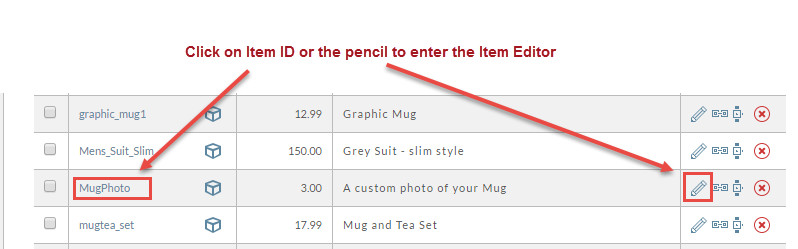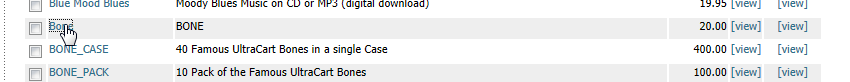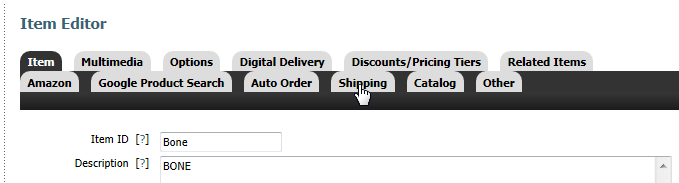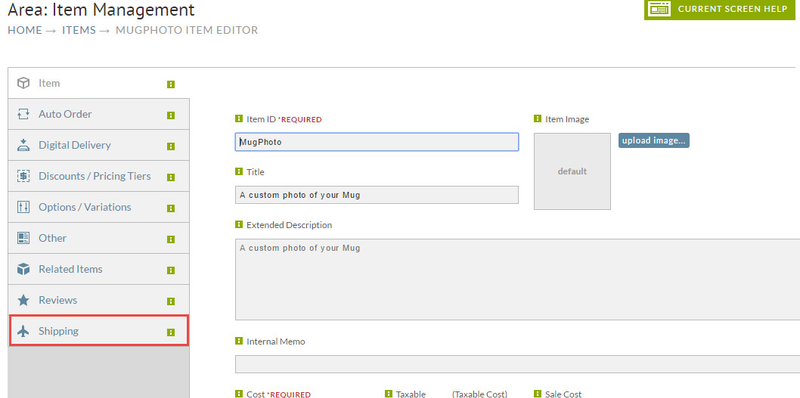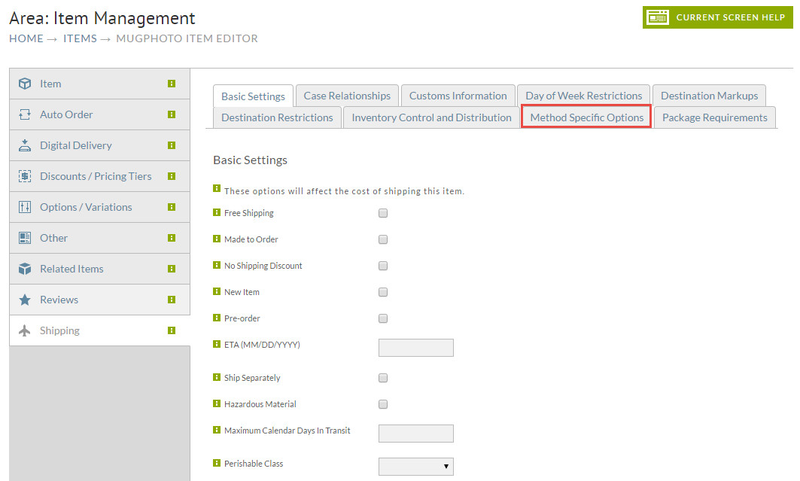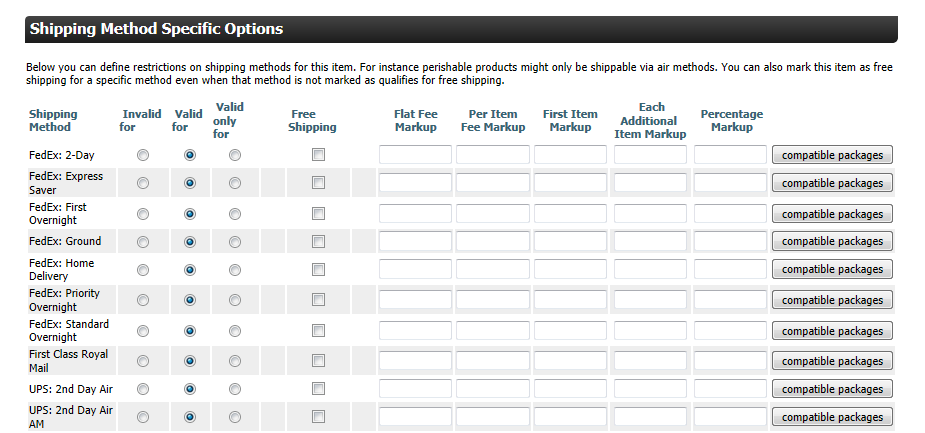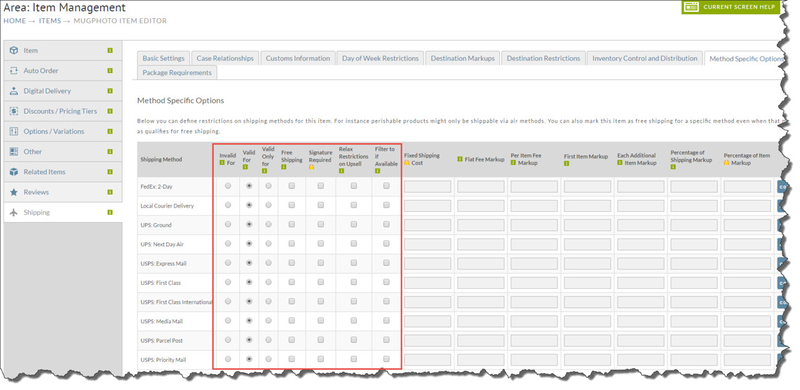...
If your product is showing as not qualifying for a restricted shipping method and it should qualify, you need to mark the item as a special type.
Navigate to:
| Panel |
|---|
Home → Item Configuration → Items Section |
...
Items → Item Management |
Locate and select the item you're troubleshooting by either clicking the Item ID or the Pencil Graphic as shown below.
Click
Once at the Item Editor screen, click on the Shipping tab for the selected item.
Scroll down a long ways to the 'Shipping Tab
At the Shipping screen, click on the Method Specific Options tab
Now that you are at the 'Method Specific Options' page, and change the flags as needed to allow this item to use this shipping method.
Click the 'Save' button when finished.