...
| Info |
|---|
|
| Main Menu → Configuration → (middle menu) Checkout → Payments → (middle menu) Credit Card (below methods tab) → " "After failed attempt at processing the payment collect the order information and store in the accounts receivable." |
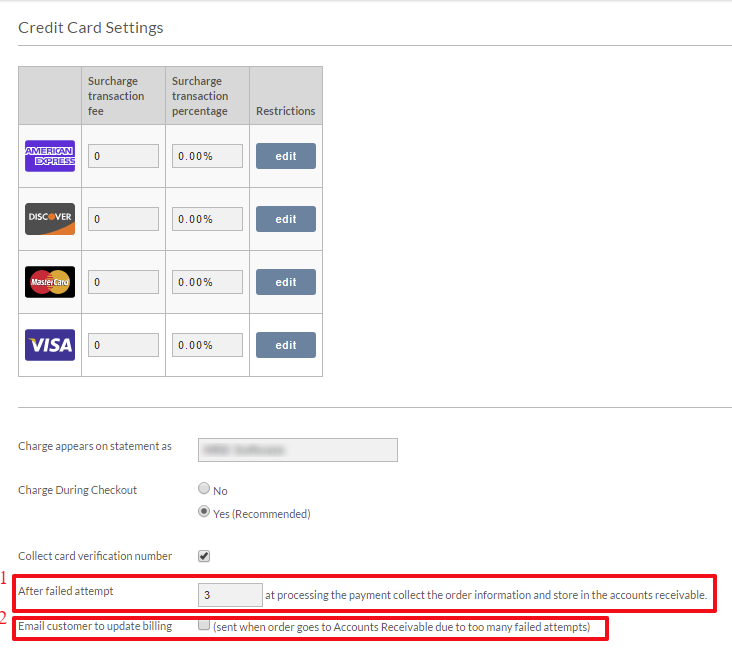
| Info |
|---|
| title | #1 - Capture Order After Specified Number Of Attempts |
|---|
|
| NOTE: The capturing of the order is to ensure that you are not missing a sale due to a correctable issue that you can assist the customer with, but this can sometimes be confusing, since they will see a receipt that says "Thank you for ordering". |
| Info |
|---|
| title | #2 - Automate Sending Of Update Billing Email Notification |
|---|
|
Select this checkbox ("Email Customer To Update Billing") so that the customer receives an email notification to update their billing details when their order is sent to A/R due to failed attempts at processing the payment. |
Adding Transparency to the payment status of placed orders
...
| Info |
|---|
|
Main Menu → Storefronts (Choose Storefront Host) → (Storefronts Menu) Languages → search for "Thank you for ordering"
(Fieldname = checkout.receipt.thankyouforordering) |
"thankyouforordering": "Thank you for ordering.",
...