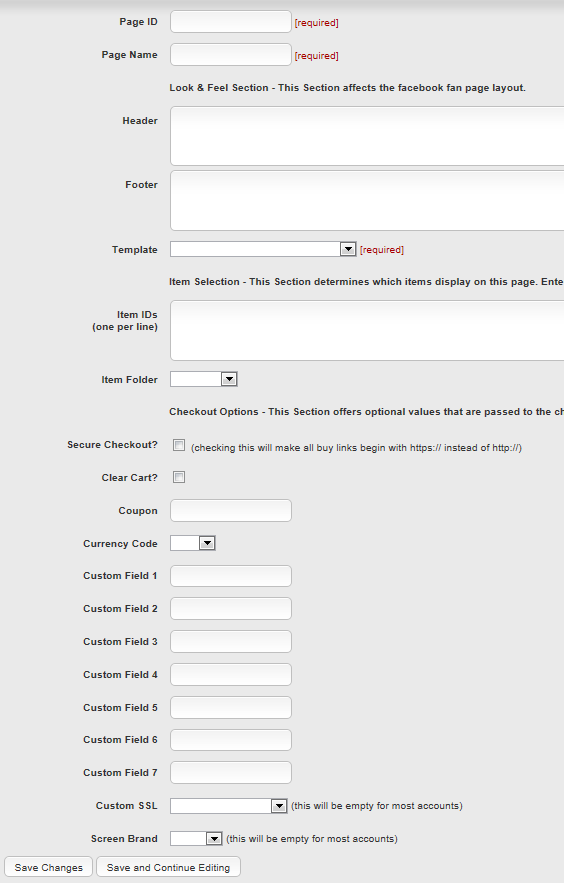...
The easiest way to create a store is to follow the steps below. If you need to edit or delete a store, navigate to:
| Panel |
|---|
Main Menu → Configuration → [Social Marketing Section] → Facebook |
Frequently Asked Questions
...
The screen looks like this:
Page Configuration | Required | Description | Example |
|---|---|---|---|
Page ID | Required | The unique Facebook ID for your fan page. This should be filled in for you if you followed a link from Facebook to the configuration page. | 200811906645059 |
Page Name | Required | Any text you desire. This is for your internal use only to help you know which page is which within the UltraCart Facebook configuration section | My Product's Fan Page |
Header | Optional | Any html you wish to appear on the page. This html appears in the | <img src='mylogo'><h1>My Store!</h1> |
Footer | Optional | Any html you wish to appear on the page. This html appears in the | <strong>Order today!</strong>, etc.. |
Template | Required | Select a template. They determine how your product is displayed on the page. | 3 column layout / 80x80 thumbnails |
Item IDs | Required | You must provide either 1) a list of items or 2) an item folder. For items, enter them one per line in the text field. | |
Item Folder | Required | If you wish to use an Item Folder to contain your items, select it from the list |
Each product displayed within the Facebook store page will have an 'Add to Cart' link. The following options may be used to customize that link. All of the following configuration fields are optional.
Checkout Configuration | Description | Example | |
|---|---|---|---|
Secure Checkout | determines whether the buy link begins with http:// or https:// | ||
Clear Cart | if checked, a customer's cart will be cleared before the item chosen is added. | ||
Coupon | A coupon code | See Coupons | 5OFF_CODE_5245 |
Currency Code | Select a currency code if you wish the cart to display in something other than USD | ||
Custom Field 1 | Any custom value you wish passed to the cart. Perhaps 'facebook' so you can track the purchase? | ||
Custom Field 2 | |||
Custom Field 3 | |||
Custom Field 4 | |||
Custom Field 5 | |||
Custom Field 6 | |||
Custom Field 7 | |||
Custom SSL | If your store uses a custom SSL, select it here. | ||
Screen Brand | If your store uses a custom theme, select it here. |
The Final Result
Here's an awesome example.
...