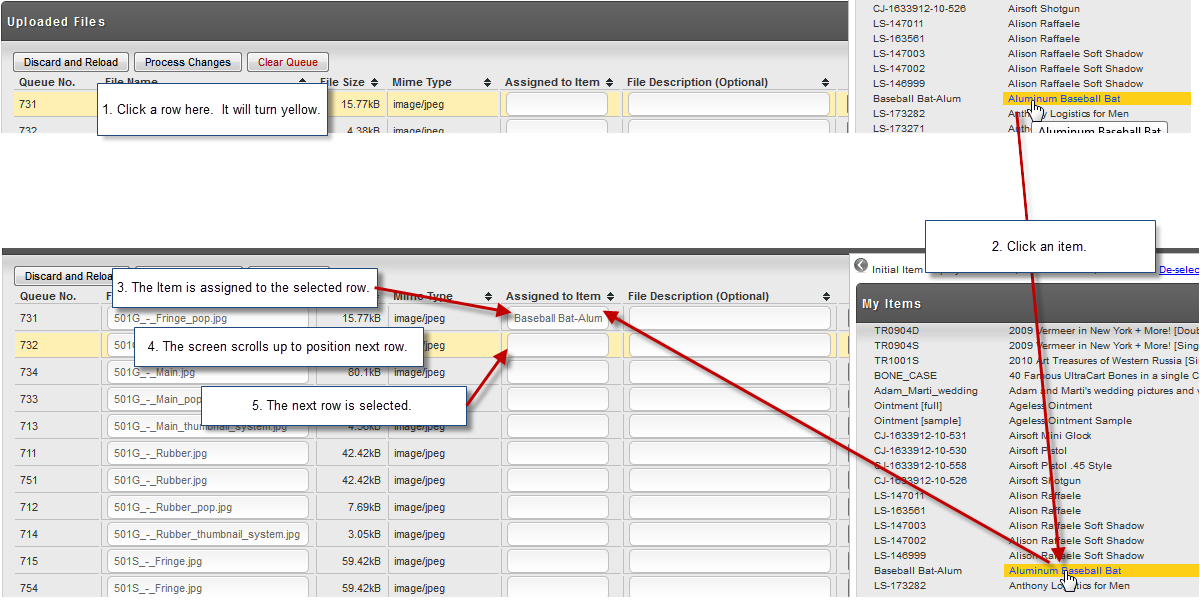...
The Queue page is built for speed. There's a lot of interactive features to hopefully make the experience a good one. Below is a screenshot of the queue page with numbered features. Notice there is a an Overlay page showing your Items. Please review the screen shot below carefully, and then read through the feature list.
...
To rapidly assign items to files, perform the following steps. This works well if your files are named something close to your items so that they're sorted relatively similar.
1. Click on a file row. It will turn yellow.
2. Click on the appropriate item in the fixed list at the right.
3. The screen will scroll up to position the next file near the top of the screen, and it will be selected.
4. Click on the appropriate item for that row.
5. The screen will again scroll up and select the next item.
6. Continue until all files are assigned (to your satisfaction).
End