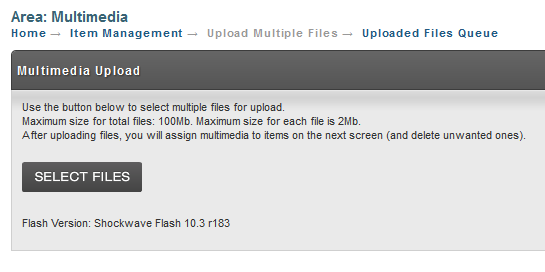...
Uploading Files
Navigate to:
| Panel |
|---|
Home →Store ( Items → Tools) → Upload Multiple Images |
Press the Select Files button shown in the picture below. You may select multiple files. When you click the OK or Open button, the files will automatically upload.
When the files finish uploading, statistics will display along with a link to the Queue page. Click it to begin assigning files to items.
...