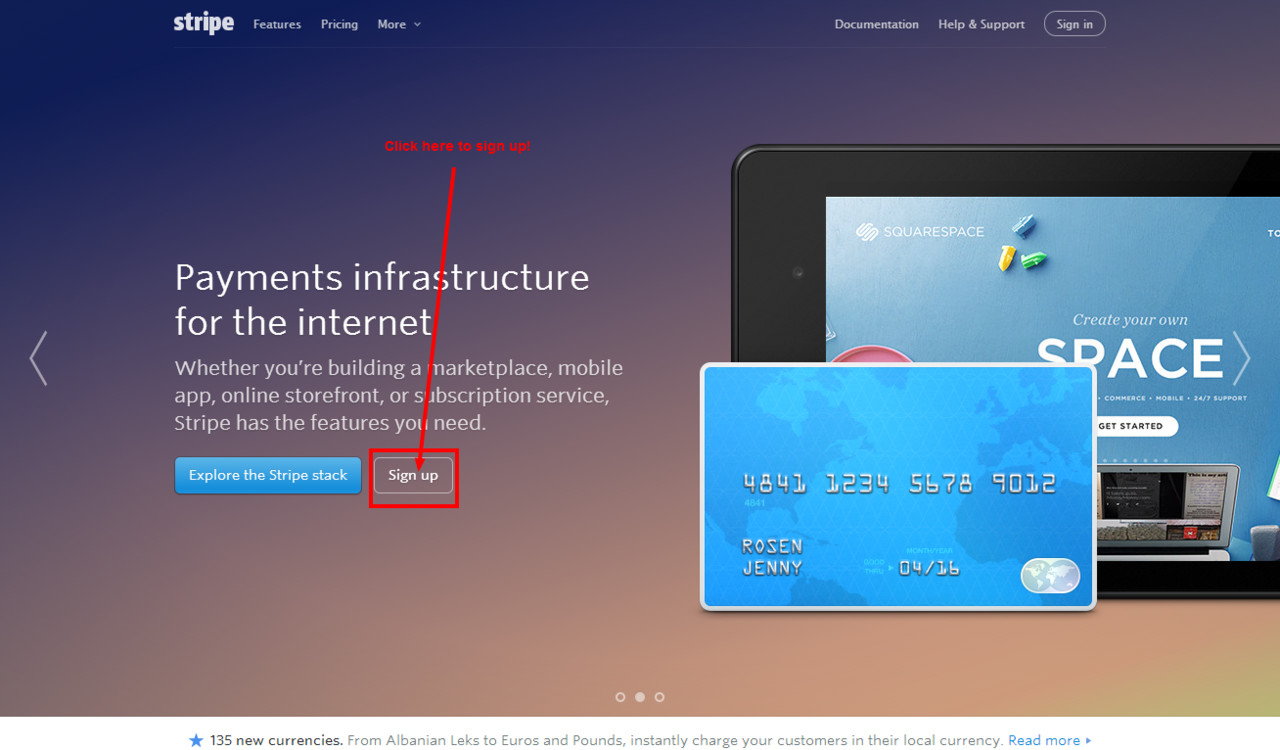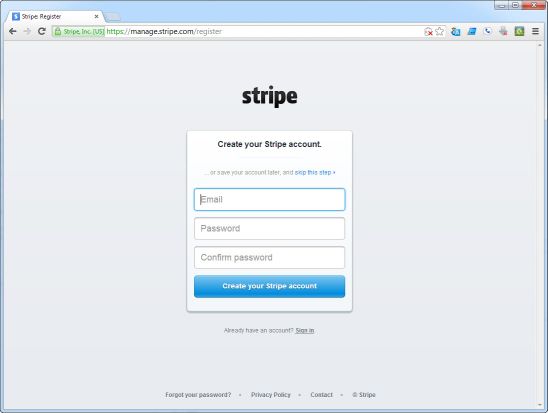| Table of Contents |
|---|
Stripe
...
Connect Gateway Integration
UltraCart integrates seamlessly with the Stripe.com Stripe Connect Online Payments credit card gateway service.
Start by creating your Stripe Account
Sign up for your Stripe.com account here:
https://manage.stripe.com/register
Integrating Stripe into your UltraCart will only take a few minutes.
Connecting your UltraCart account with your Stripe Online Payments Account
| Info | ||
|---|---|---|
| ||
| Main Menu > Configuration > (middle menu) Checkout > Payments > ("Credit and Debit cards" section) Connect Single (button) > Then scroll down and click the checkbox for Stripe Connect |
...
Scroll down and select the checkbox for Stripe Connect
- Select the Card types that you are configured to process through Stripe.
- Then, click the hyperlink in the sentence directly above the CC methods titled: "Click here to authorize the connection." then log into your Stripe account:
- Upon successful login, you should see a prompt that you have successfully authorize the connection. Return to the UltraCart gateways list.
You should now see the following message in the Stripe Connect Section: "Stripe Connect successfully connected to UltraCart. Disconnect" - Save the changes
PCI Compliance Warning
You may receive a email notification from Stripe warning you about passing complete credit card data to the Stripe servers:
...