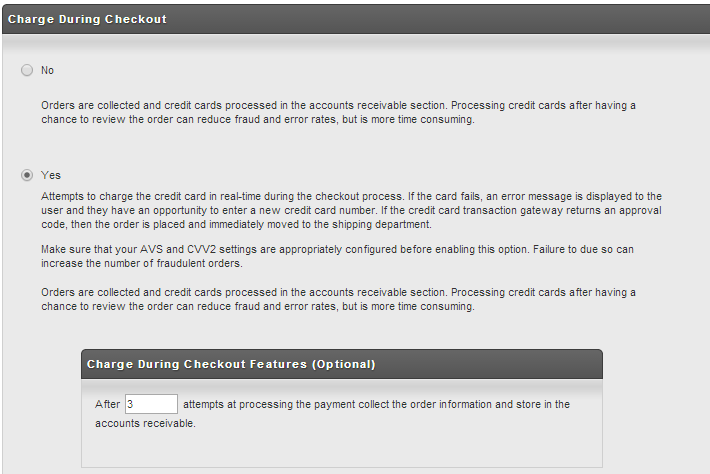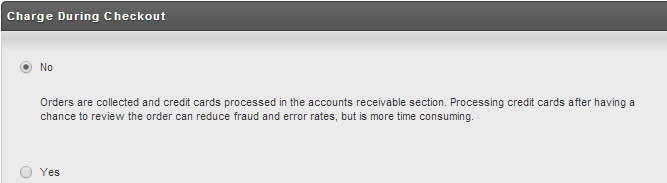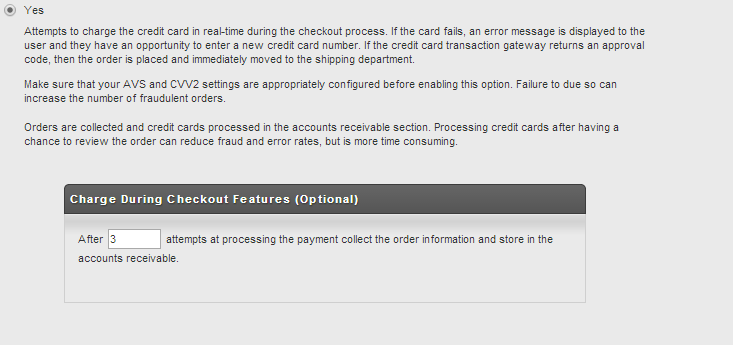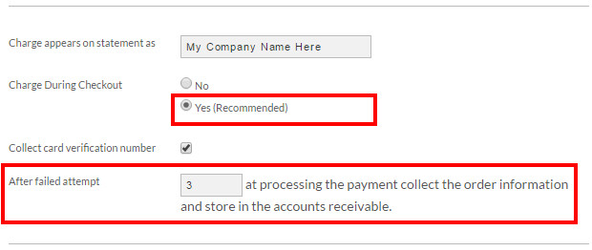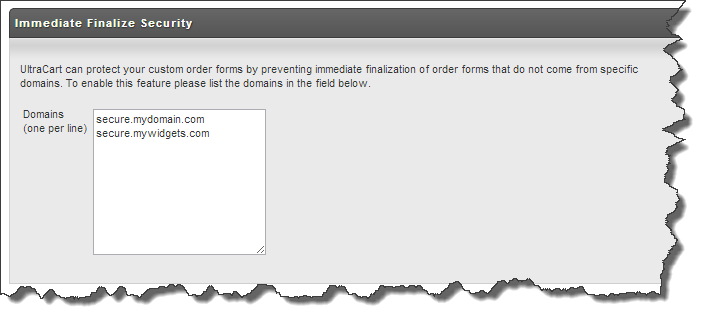...
| Info |
|---|
By default, UltraCart is set to Charge During Checkout = "Yes" with a capture on failure after the third attempt, which will allow you to review the decline responses by reviewing the order from the Accounts Receivables department. |
Options tab
Charge During Checkout - NO
To have the credit card processed in the Accounts Receivable Section check the "No" button.
Options Tab-Charge During Checkout – "NO"
...
| Note |
|---|
If the credit card fails during checkout, an error message is displayed to the customer and they have an opportunity to enter a new credit card number. If the credit card transaction gateway returns an approval code, then the order is placed and immediately moved to the shipping department. Due to restrictions that prevent the storing the CVV number in databases that contain the rest of the credit card billing details, it's recommended that real-time processing take place, and that Charge During Checkout be set to "Yes" in order to allow for the most complete authorization (AVS & CVV rules applied). |
Charge During Checkout Features Optional
...
Immediate Finalize Security
Charge During Checkout - Immediate Finalize Security