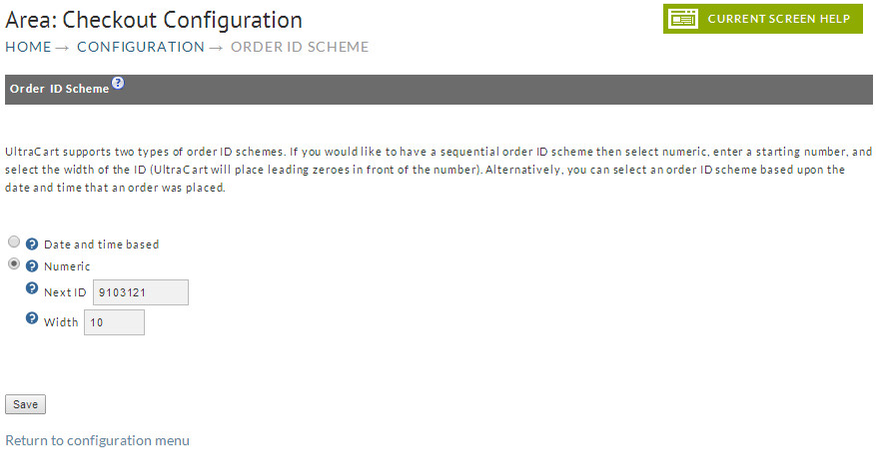| Table of Contents |
|---|
Order ID Scheme
...
| Panel |
|---|
Home → Configuration (Checkout) → Order ID Scheme |
Order ID Schemes
There are two orderID schemes to choose from: "Date and Time based" and a sequential "Numeric" scheme.
Date and time based
The date and time based scheme is the default order ID scheme used by UltraCart when you create your account.
...
An example numeric order ID with a staring number of one thousand and a width of ten would be: DEMO-0009103113
| Info |
|---|
|
...
Before UltraCart communicates with your payment gateway, it generates an order ID. For example if might generate DEMO-000012345 as the order ID. The order ID is transmitted to the credit card company in the transaction attempt. If the transaction fails you may see a log of this in the gateway's interface. UltraCart will try not to discard this the allocated order ID in most cases. It will reuse it until a successful transaction is placed. This prevents gaps in your order ID sequence.
| Info | ||
|---|---|---|
| ||
| While UltraCart will attempt to reuse declined transaction Order IDs, this behavior is not guaranteed due to the distributed architecture of the UltraCart platform. It . IF another order number was already allocated the next sequential number, then any subsequent orders will start up after that order. Therefore, it is recommended that you do not rely upon the uninterrupted sequential order id property in critical business functions. |
...