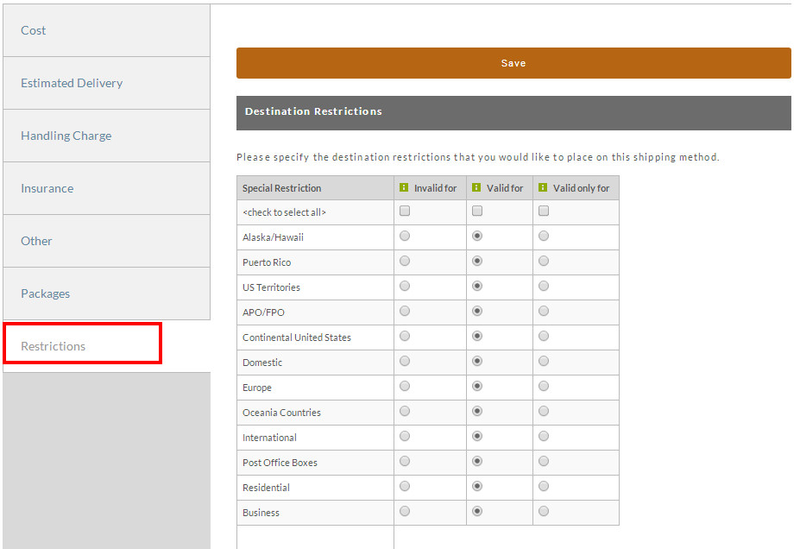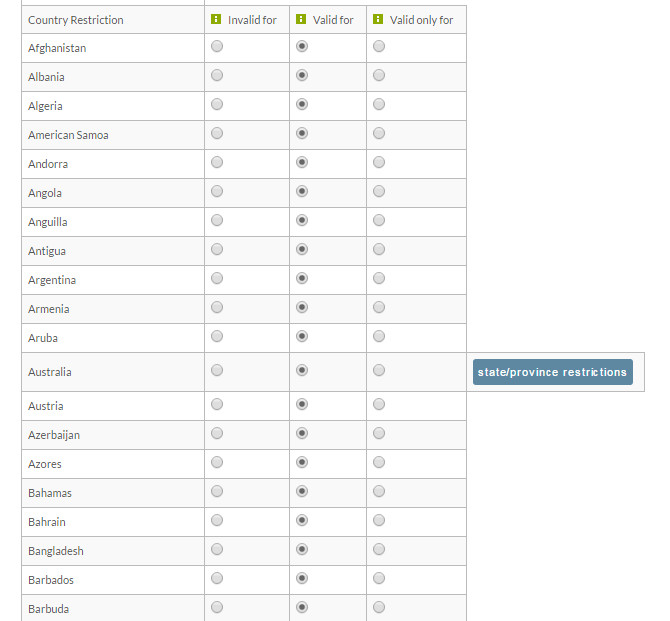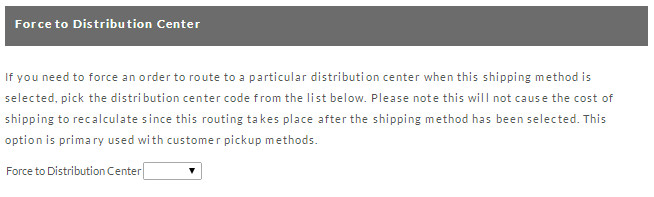Shipping Method Configuration
...
The Destination Restrictions tab allows you to specify to which locations and location types the specified shipping method services.
Many merchants use these methods to allow for USPS only when shipping to APO/FPO addresses, for example.
The first section of the Destination Restrictions section determines the valid/invalid destinations representing generalized delivery
destinations, which includes geographical regions of the world, but also includes delivery types: APO/FPO, Post Office Boxes, and
Residential/Business address designations.
The Second section to the destination restrictions is the Countries list:
Restriction Type | Description |
|---|---|
Invalid For | If the address matches this restriction then the shipping method will be invalid. |
Valid For | If the address matches this restriction then the shipping method will be valid. |
Valid Only For | If any restriction is marked as valid only for then the address must match these restrictions. |
| Note |
|---|
Setting your restrictions can be a little confusing at first, but UltraCart support is available to help you properly dial in your desired business rules |
...
Force To Distribution Center
If you need to force an order to route to a particular distribution center when this shipping method is selected, pick the distribution center code from the list below. Please note this will not cause the cost of shipping to recalculate since this routing takes place after the shipping method has been selected. This option is primary used with customer pickup methods.
Item Restrictions
This section offers the ability to restrict shipping methods when certain items are present in an order. Only the first 500 items will appear in this list.
...