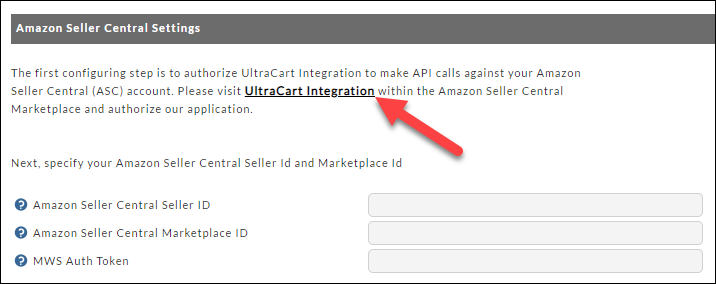Amazon Seller Central
...
| Warning |
|---|
As of May 29th, 2020, Amazon has implemented new strict data protection policy (DPP). This policy prevents UltraCart from transmitting the customers' personally identifiable information (PII) to a 3rd party (this includes fulfillment services. If you are fulfilling your products using 3rd party fulfillment service, your fulfillment house will need to contact Amazon to become approved for directly importing the Amazon orders from Amazon. In order to view the PII details of an imported Amazon order, you'll need to enable the user permission 'View Amazon PII" in the user editor: |
| Warning |
|---|
If no user is configured to receive the notification for "Amazon Seller Central File Processing Errors", then any user with the "Edit Setting" permission will now receive the error messages generated by Amazon Seller Central. |
...
To integrate your UltraCart account to Amazon Seller Central simply click on the link in the text section that appears directly above the three credentials fields:
"The first configuring step is to authorize UltraCart Integration to make API calls against your Amazon Seller Central (ASC) account.
Please visit UltraCart Integration within the Amazon Seller Central Marketplace and authorize our application."
- Navigation from your Amazon Seller Central dashboard (You must do this with the Primary user on your ASC account):
- Click 'Apps & Services', then Click 'Discover Apps', then in the search field type 'UltraCart Integration'.
- Next, click 'UltraCart Integration' in search results, then on the right side, Click the 'Authorize Now' button to initiate the authorization.
- The next page will auto populate with the UltraCart Developer's Name and Developer ID, click the 'Next'
- You'll be prompted with an agreement checkbox. Select the checkbox, then click the 'Next' button.
- You'll be presented with your 'Seller ID', 'Marketplace ID', & 'MWS Auth Token'
- Copy and paste the displayed ASC credentials into UltraCart, then save the changes.
| Info | ||
|---|---|---|
| ||
IMPORTANT NOTE: Make sure to keep your credentials secure - you do not want to give anybody access to your ASC account! |
This will take you to the Amazon Seller Central Marketplace.
...
Amazon Web Services 'Action Required' Application Re-authorization
The Amazon Web Service requires requires periodic reauthorization every 12 months. You'll receive an email notification when the reauthorization deadline is approaching.
...