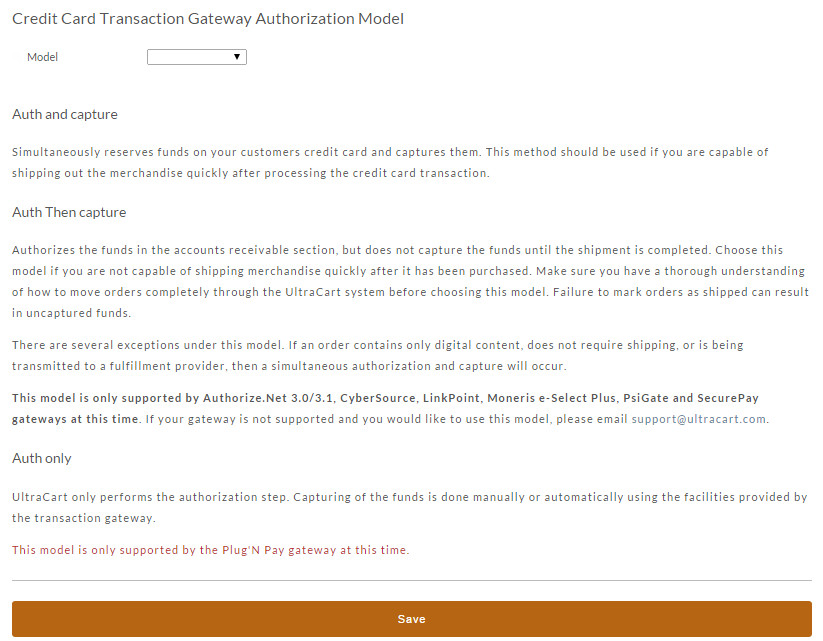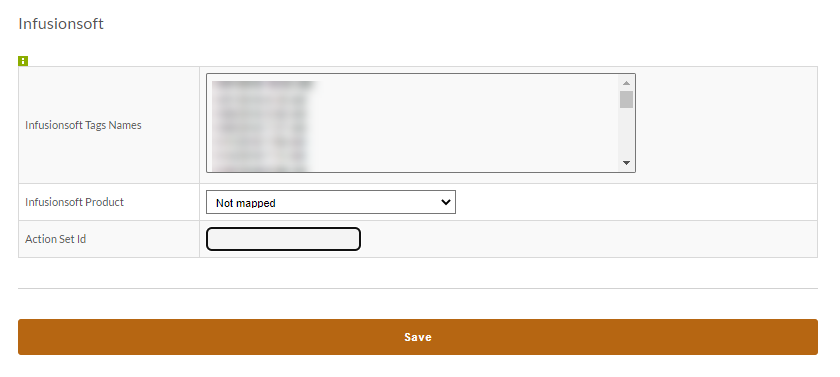...
The descriptions beside each model explain the different behaviors.
Infusionsoft
The Infusionsoft section allows you to set within the item a specific tag or tags that you would like us to communicate with Infusionsoft when this item is purchased.
Contact Tags (Groups)
You may map UltraCart Item IDs to Infusionsoft Contact Tags (Groups) here. If a product is found to have a tag mapping, then any contact created will be assigned that tag.
Product Mapping
If a product mapping is not found when sending an order to Infusionsoft, a search will be made in your Infusionsoft Product table where ProductName = UltraCart Item ID (case-sensitive). If that also returns no match, the item will not be cascaded to your system and an error will be noted in the logs.
Processing Steps that UltraCart uses:
- Is there a mapping below for an item? If so, UltraCart will use that mapping.
- Is there an Infusionsoft item with a product name that matches the item id? If so, that match is used.
- If neither of the above succeed, UltraCart will make a note in the logs that the item was not sent over to Infusionsoft.
- Finally, if none of the items in the order succeed, mark the order status as 'error' because an Infusionsoft order must have at least one item.
Campaigns (Action Sets)
You may map UltraCart Item IDs to Infusionsoft Action Sets (Campaigns) here. If a product is found to have a Action Set ID mapping, then that action set will be triggered for each product.
Instant Payment Notification
...