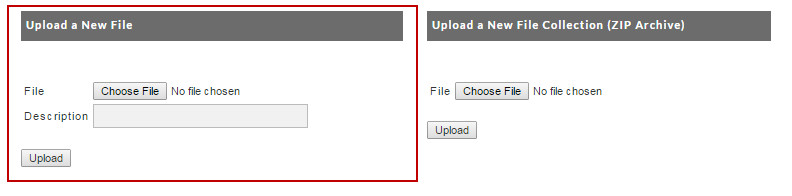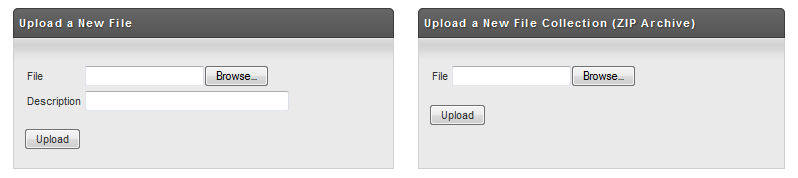Upload a New File
To upload a file into the library click the "Browse" button. Then navigate within your local system to locate the file.
Enter a description in the field just below the file name. Click on the "Upload" button.
The file will then appear in your list at the Digital Library screen. Keep in mind that the upload of the file will take time depending upon the size of the file and the upload speed of your internet connection. Also keep in mind that many broadband connections (such as DSL or cable modems) have about 1/10 the upload speed as compared to download. Patience is very important when uploading large files.
Anchor