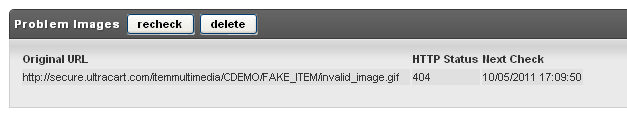...
Thumbnails are important. Every online store has them. UltraCart will automatically create thumbnails for common image formats (jpg, gif, png) whenever you upload an image to an item's multimedia gallery (Home Item → Item Management Items → Items → [Select an Item]. Whenever you make a change an an item's multimedia gallery, fresh thumbnails are scheduled. If you change the Image URL (a deprecated feature), a thumbnail is also scheduled. But you really shouldn't use deprecated features...
...
Navigate to:
| Panel |
|---|
Main Menu → Catalog → [Tool Section] → Thumbnail Status |
The thumbnail status page will display the following metrics:
Metric | Description |
|---|---|
Pending Thumbnail Checks | This is the number of thumbnails awaiting processing. |
Total Thumbnails | This is the total number of thumbnails scheduled/generated for your site |
Other Merchant Checks in front | The system goes round robin, and this lets you know your position in line |
Seconds Until Next Run | The system runs in batch mode periodically. This metric lets you know when the next batch run will happen. |
Any errors, such as invalid formats or 404 (not found) links that prevent thumbnail generation will display at the bottom. Use these errors to correct any issues.