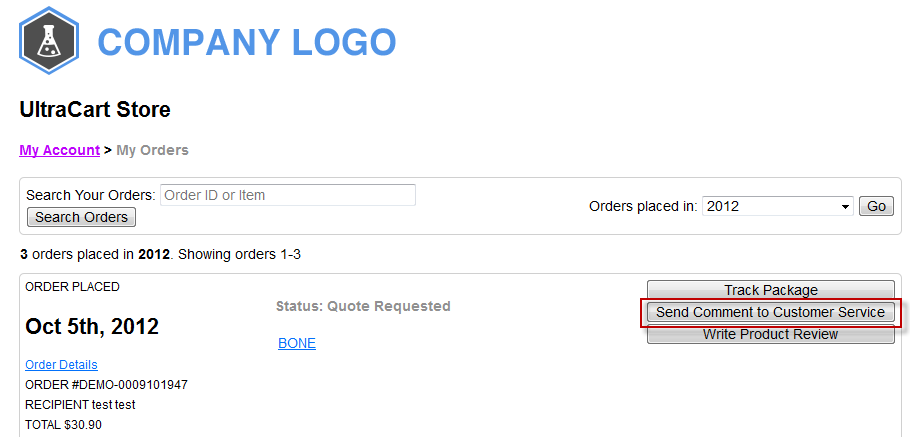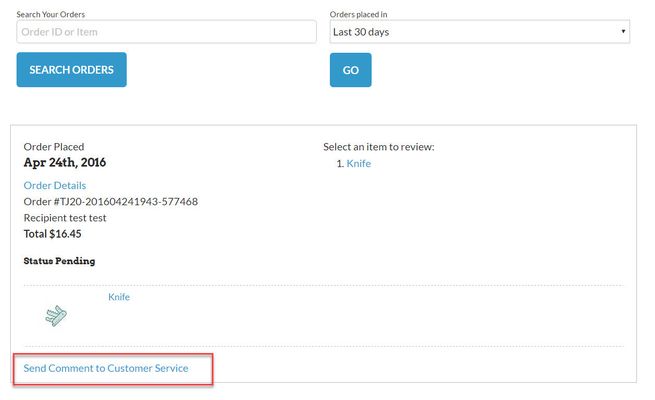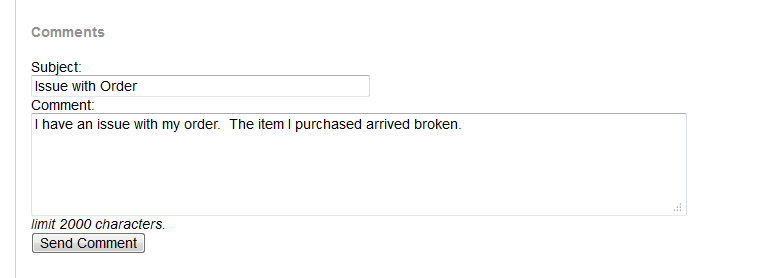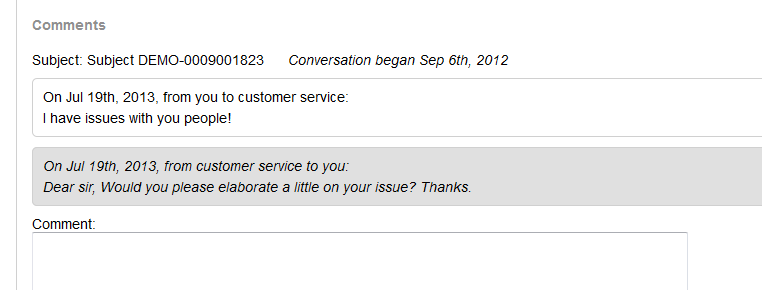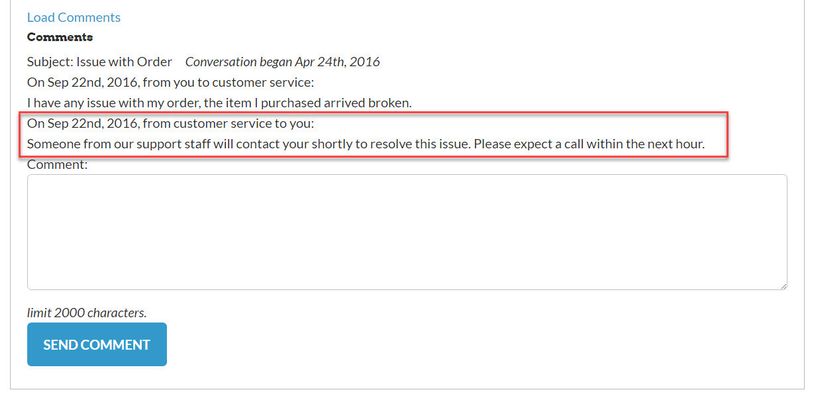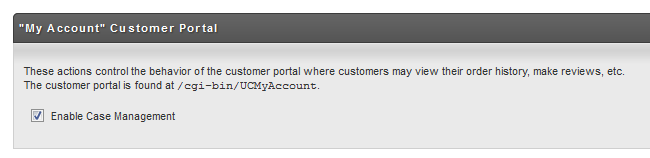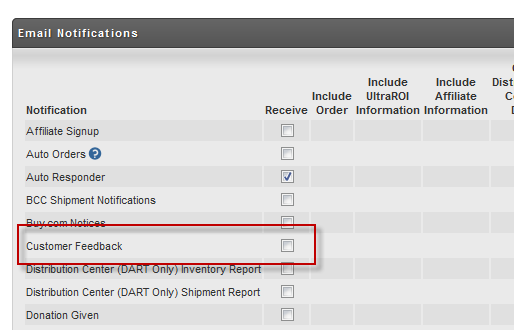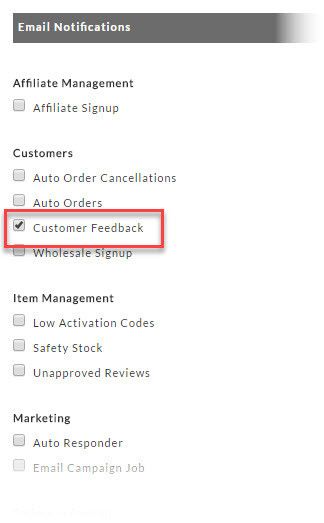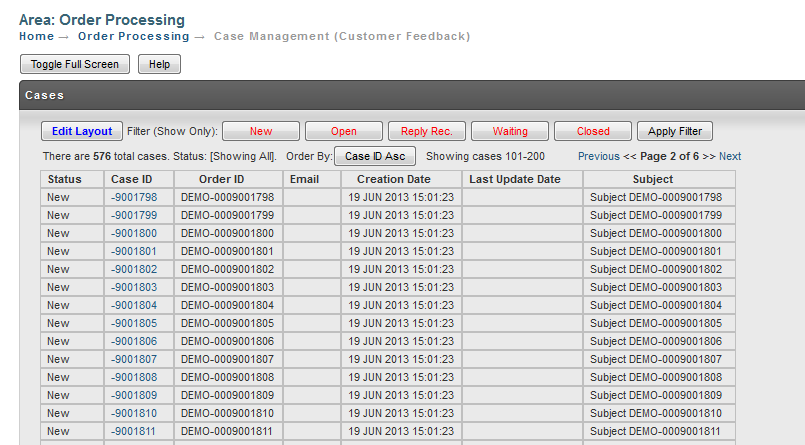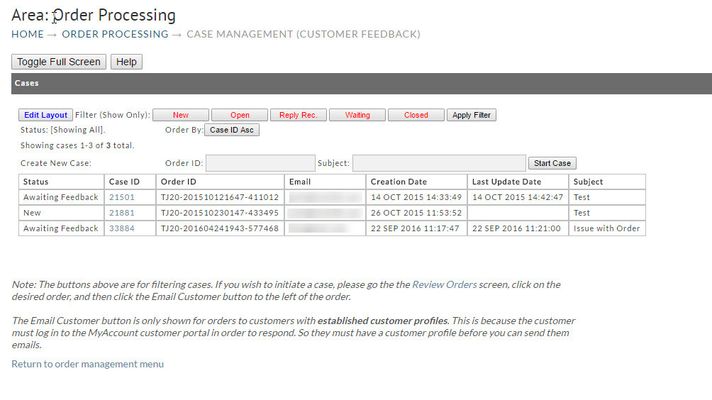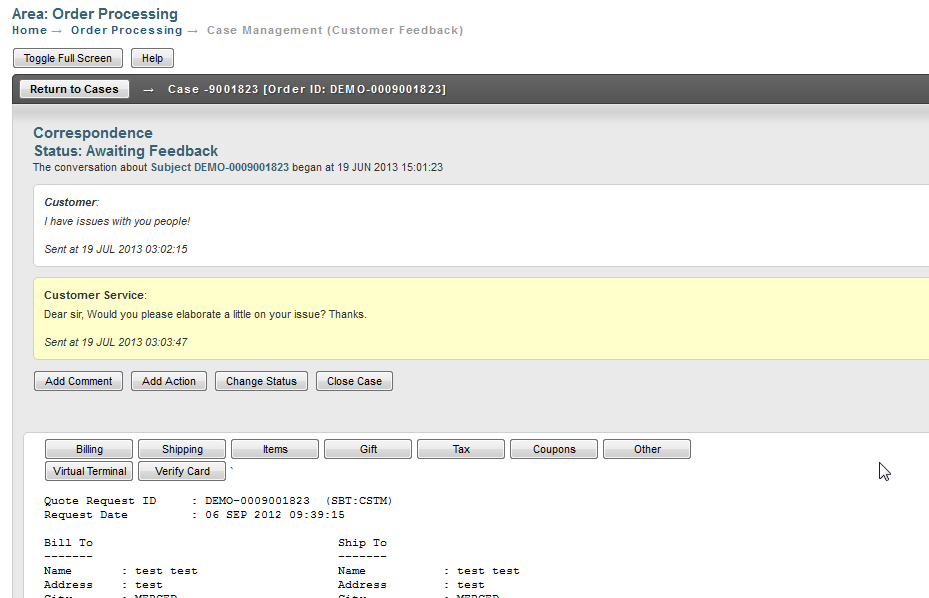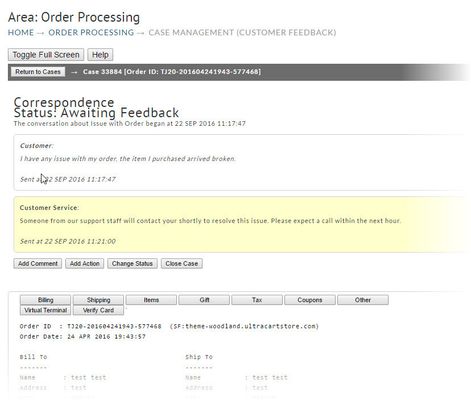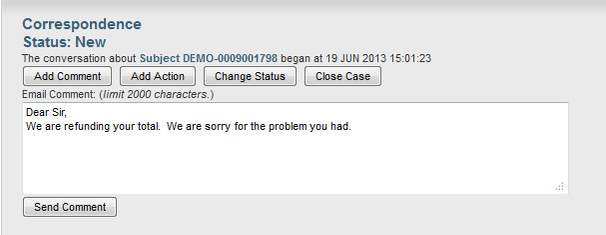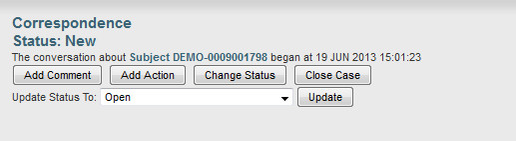...
| Note |
|---|
Case Management is turned OFF by default for the UltraCart hosted version. This is to protect you, the merchant. If it were on by default and no one in your organization was configured to receive Customer Feedback notifications, any customer feedback could go unnoticed by your organization! For the third-party version installed from github, it is active since you must actively install the portal to make it available to customers. If you do not wish to use Customer Feedback, you must disable the buttons manually by hiding them (use css). |
How it Works
The customer initiates a case by sending order feedback using the My Account Customer Portal. When viewing an order on the portal, a button will appear (if you have case management activated) where they can send feedback.
When they send the comment, any merchant login configured to receive feedback will receive an email with the customer's comments.
...
The customer sees any feedback you submit, but they do NOT see any actions you record. Those are internal.
Setup
Activation
...
You must check the checkbox in the My Account section to activate case management.
Notifications
In the User section, check the Customer Feedback notification for each desired login to receive emails about customer feedback.
Managing Cases
...
| Status | Description |
|---|---|
| New | A new case initiated by the customer. The customer is waiting to hear from you! |
| Open | A case that is still open. This is a general state. |
| Reply Received | The customer has responded back with further communication. The customer is waiting to hear from you (usually)! |
| Waiting | You have responded back to the customer and you're waiting to hear from them again. |
| Closed | The case is resolved. |
To view a case in detail, click on the Case ID. The case correspondence and order detail will appear.
Besides the normal order editing, a Customer Service Rep (CSR) from your company may do three things:
...
Internal actions are used for team communication. They help others in your company follow what's happened on the case. They are internal and the customer *should never see them.
| Note |
|---|
*should: Have a care about you and always keep your actions professional. One of us (Perry) remembers a MBA case review about a time when someone changed the label printing for CVS medicine and internal comments appeared on the labels. It went poorly when customers picked up medicine with notes like "This customer is a real bitch" written on the label. You've been warned. UltraCart will not be responsible if a customer ever sees internal actions and you've recorded unprofessional comments. |
...
Sending correspondence:
Recording an action taken:
Changing the status: